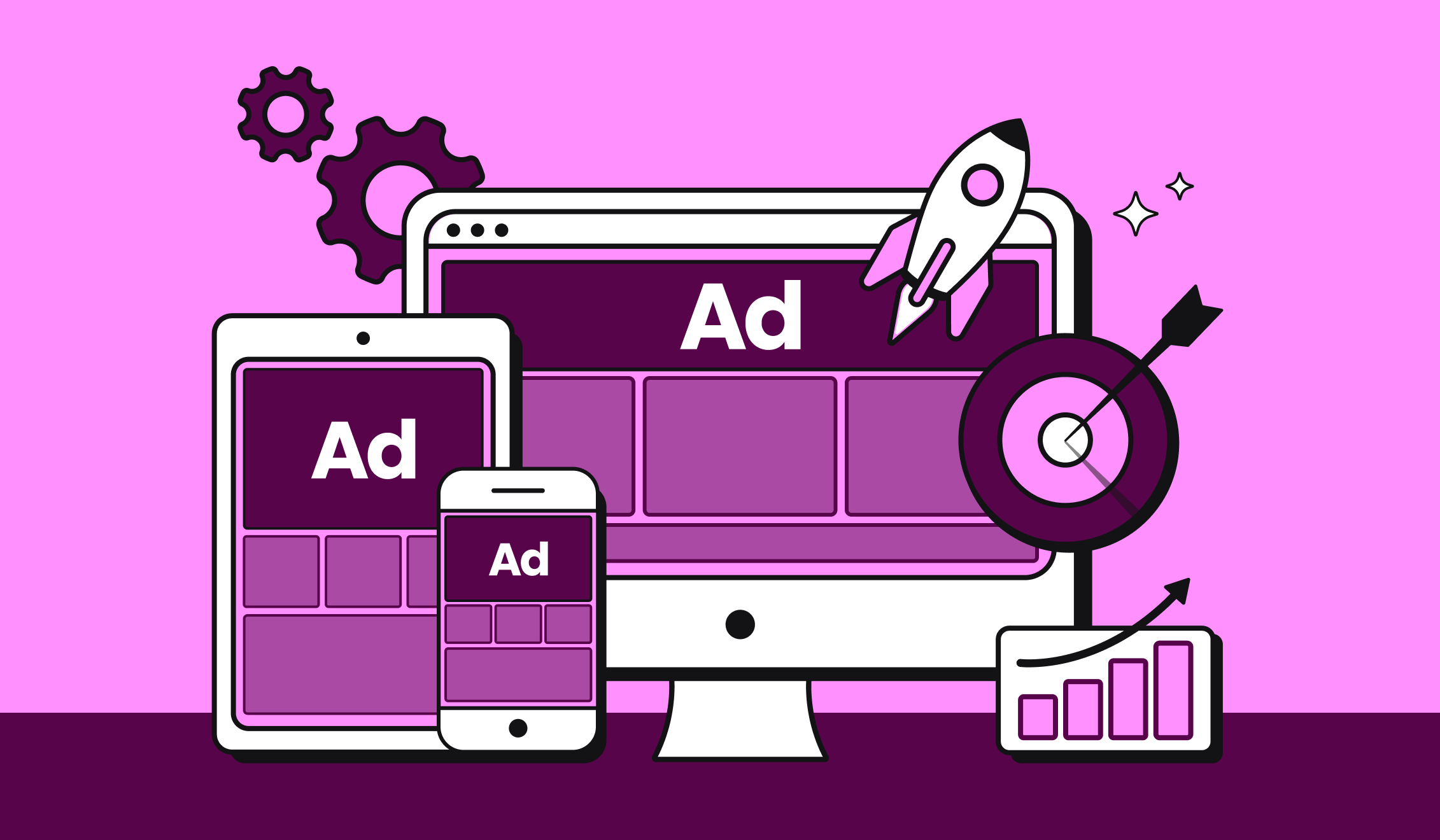The 10 Best Social Media Automation Tools in 2025
The 10 Best Social Media Automation Tools in 2025
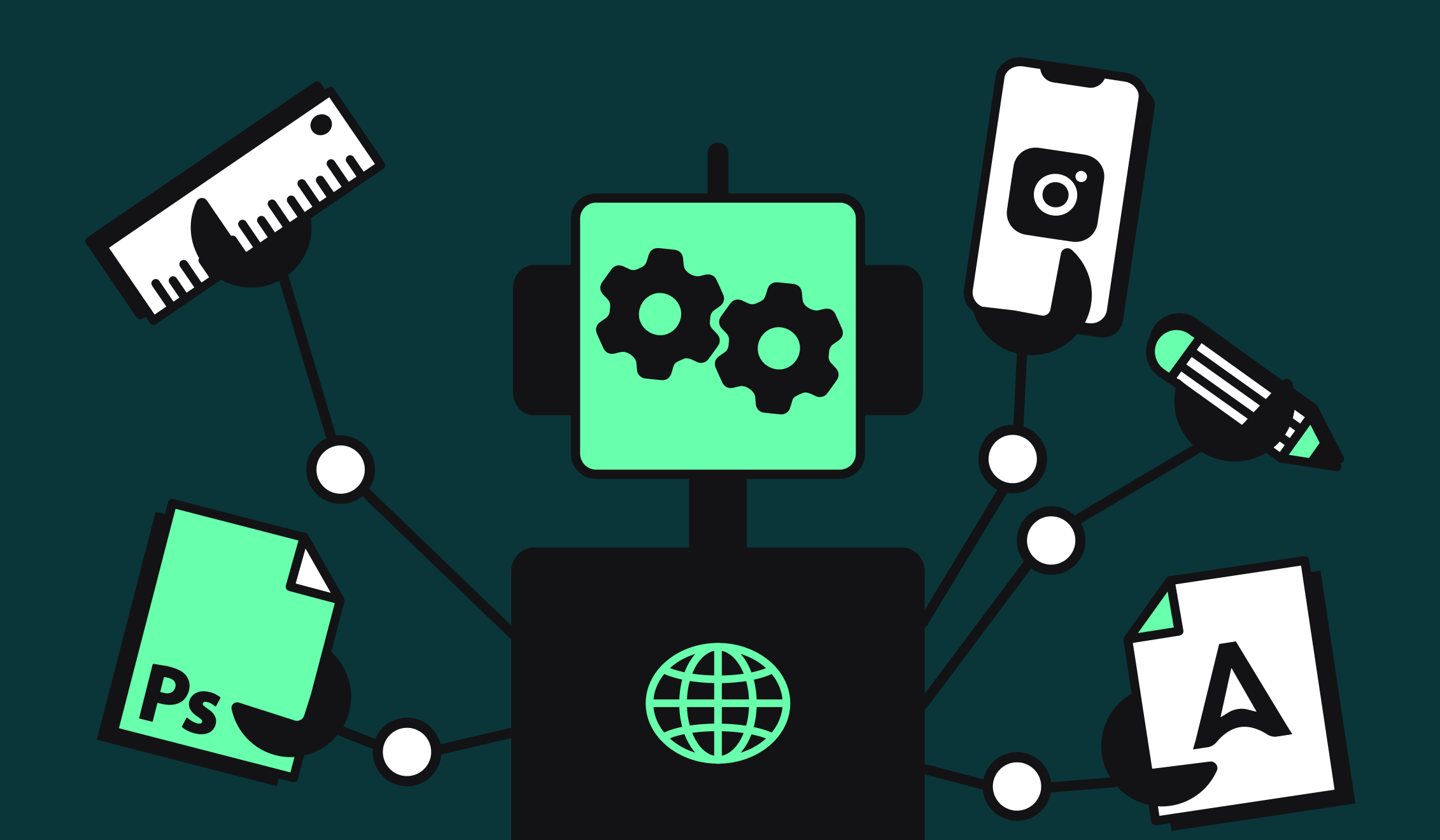
The 10 Best Social Media Automation Tools in 2025
Managing social media across multiple platforms simultaneously can feel like a chaotic juggling act, leading to burnout, inconsistent messaging, and missed engagement opportunities. This is where social media automation tools become essential for streamlining management. By outsourcing mundane tasks like schedule posts and tracking performance, these tools significantly reduce human error while maintaining a consistent online presence. The right social media automation tools free up valuable time to focus on creative content and meaningful audience engagement, ultimately boosting efficiency and ROI. In 2025, with social media even more fragmented and dynamic, the right social media management tool is more crucial than ever.
I've tested dozens of social media management platforms and identified the 10 most effective automation solutions that can transform your social media strategy in 2025.
Key Takeaways
- Social media automation tools are essential for managing multiple social media platforms efficiently and maintaining a consistent online presence.
- The best social media management tools offer robust content scheduling, detailed analytics, and strong integration capabilities to streamline workflows.
- Features like multi-platform support, content creation, and automation features are critical for effective social media marketing automation in 2025.
- Selecting the right social media automation tool depends on your team size, budget, and specific social media marketing goals.
- Platforms like Abyssale can complement social media automation by handling large-scale visual content creation and brand consistency, freeing up creative teams.
Table of Contents
- Introduction to Social Media Automation Tools
- What Makes the Best Social Media Automation Tool? (Evaluation Criteria)
- Top 10 Best Social Media Automation Tools in 2025
- Buffer: Best for Straightforward Social Media Scheduling
- Hootsuite: Best for Comprehensive Social Media Management
- Agorapulse: Best for Engagement Tracking
- Sprout Social: Best for In-depth Analytics and Performance Reporting
- Later: Best for Visual Content Planning and Instagram-Focused Strategies
- SocialPilot: Best for Small Teams Seeking Affordable Multi-Platform Management
- Sendible: Best for Content Creation and Customized Reporting
- MeetEdgar: Best for Content Recycling and Library Management
- Zoho Social: Best for Affordability and CRM Integration
- Loomly: Best for Content Inspiration and Approval Workflows
- Which Social Media Automation Tool is Best for You? (Choosing the Right Tool)
- Conclusion: Optimize Your Social Media Presence
1. Introduction to Social Media Automation Tools
In 2025, social media continues to be one of the most powerful tools available to modern businesses. You can use it to find new clients, drive traffic to your site, and keep in touch with existing customers so that they stay engaged with your business. However, with the constant evolution and fragmentation of social platforms (Twitter is now X, AI is everywhere, Bluesky is a thing, and TikTok may face bans), managing your social media presence without dedicated tools can become a huge time sink.
Trying to juggle multiple social media platforms, cross-post content, and keep up with trends using consumer-grade apps is nearly impossible. This is where social media automation tools step in. The best social media management tools allow you to control your full social media presence from a single application. They help you automate, analyze, and manage social media accounts, freeing you to focus on creating the kind of content your audience loves. These tools are designed to share, engage, and auto post across multiple channels without constant manual intervention, making your social media marketing automation efforts more efficient and effective.
What Makes the Best Social Media Automation Tool? (Evaluation Criteria)
When evaluating social media automation tools, it's crucial to understand what truly sets the best apart. The capabilities of these applications, or social media management software, vary significantly due to API limitations from networks like TikTok, Facebook, and X (formerly Twitter). These restrictions can impact content scheduling, analytics tools, and engagement features differently across social media platforms.
Despite these universal limitations, top-tier social media managers provide key features that streamline your business's social media presence, making it efficiently manage your social media efforts. Here are the essential criteria:
- Multi-platform support: For broad reach across different platforms and multiple social networks.
- Robust content scheduling and planning capabilities: Including options for bulk scheduling and a clear content calendar.
- Comprehensive analytics and reporting to track performance: Providing detailed insights into your social media performance.
- Collaboration features: Enabling team coordination for content creation process.
- Content creation and curation assistance: Including content ideas and stock photo library access.
- Brand mention monitoring and reputation management: Essential for social listening and tracking brand mentions.
- Cost-effectiveness: Relative to feature set.
- AI Features: For generating social media posts, content generation, or optimizing posting times.
By focusing on these key features, you can identify a social media automation tool that genuinely enhances your marketing efforts.
Top 10 Best Social Media Automation Tools in 2025
Here are ten of the best social media automation tools available in 2025, each bringing something unique to the table:
Buffer: Best for Straightforward Social Media Scheduling
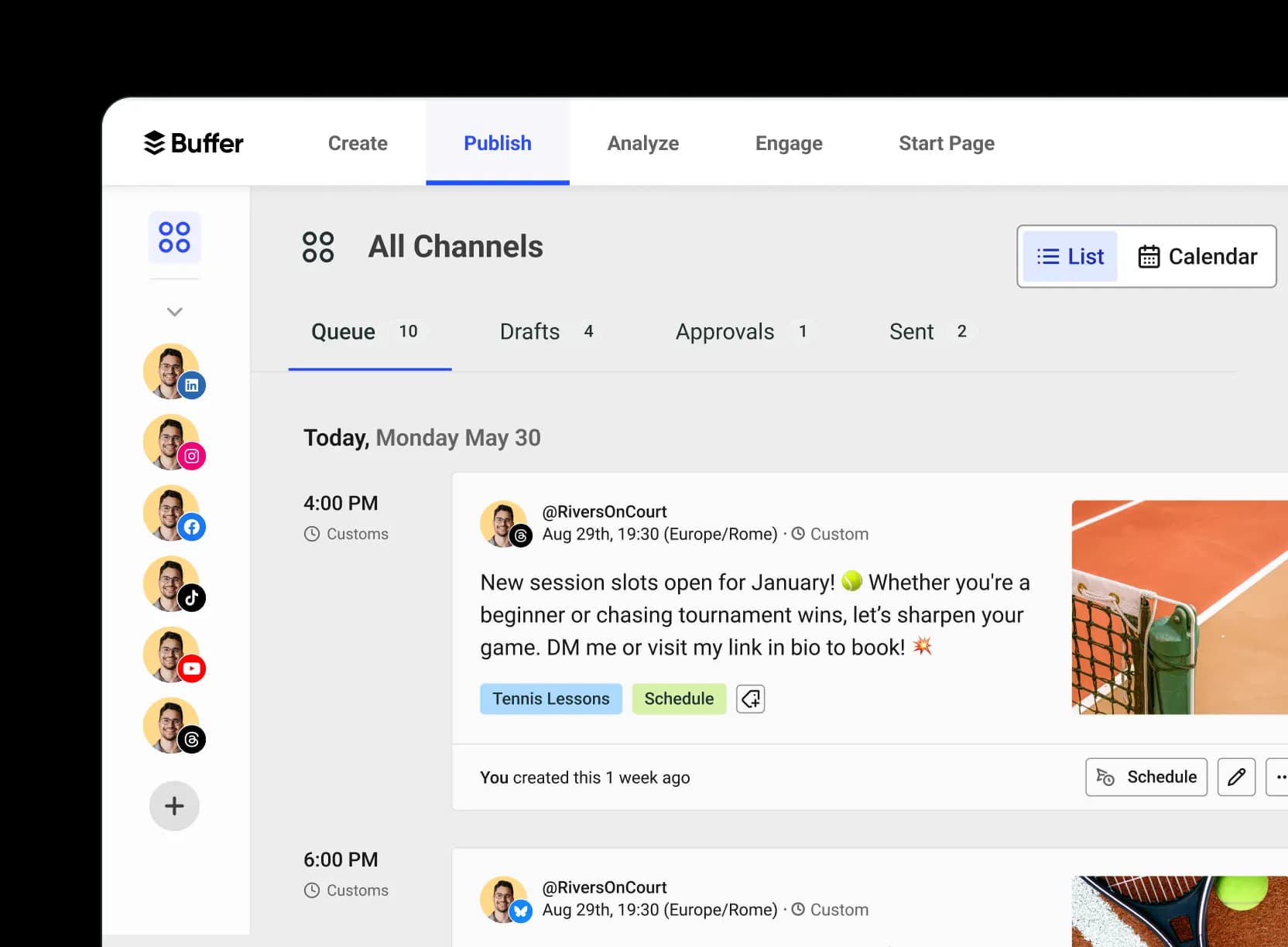
Buffer is renowned for its ease of use when it comes to social media scheduling. It offers a clean user friendly dashboard and robust tools for planning and queuing social media posts across various social media platforms. Buffer is particularly suitable for small businesses and individuals looking to maintain consistent posting schedules across multiple platforms without complexity.
- Pros: User-friendly interface, excellent publishing tools, clean analytics presentation.
- Cons: Limited social listening capabilities, less robust than some competitors for team collaboration.
- Standout Features: Visual content calendar, customizable posting schedules for optimal engagement times.
- Pricing: Free plan available; paid plans start at $15/month for additional features and accounts.
- Integrations/Automation Potential: Connects with Canva, WordPress, and Zapier for extended workflow automation.
Hootsuite: Best for Comprehensive Social Media Management
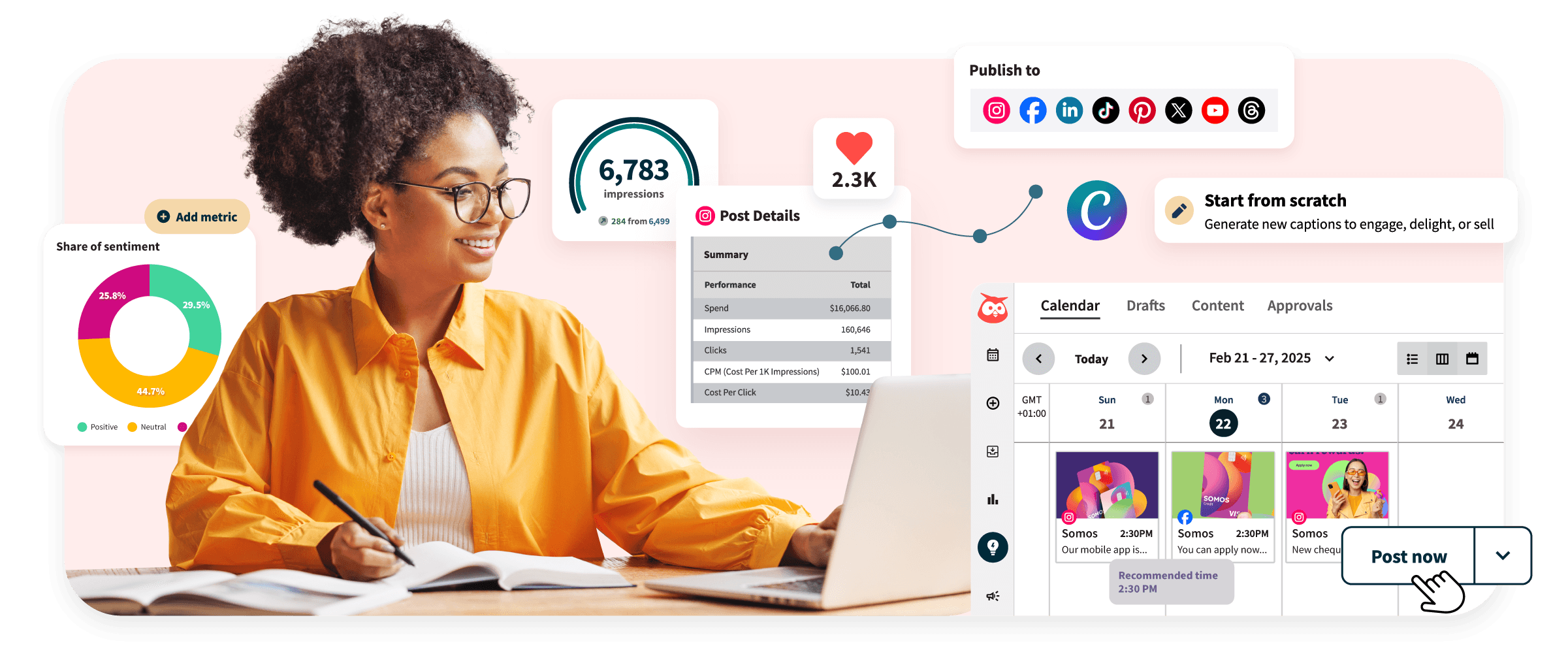
Hootsuite is a comprehensive, all-in-one platform designed for extensive social media management across numerous networks. It covers schedule posts, creating and managing potential social media posts, monitoring various inboxes, and even running boosted post social media campaigns. If you need a complete solution for all your social media management needs, Hootsuite is a strong contender.
- Pros: Extensive platform support, powerful monitoring tools, detailed analytics.
- Cons: Steeper learning curve, higher price point than competitors.
- Standout Features: Customizable streams for monitoring multiple feeds simultaneously.
- Pricing: Plans start at $49/month with tiered options for growing teams.
- Integrations/Automation Potential: Extensive app directory with hundreds of integrations for expanded functionality.
Agorapulse: Best for Engagement Tracking
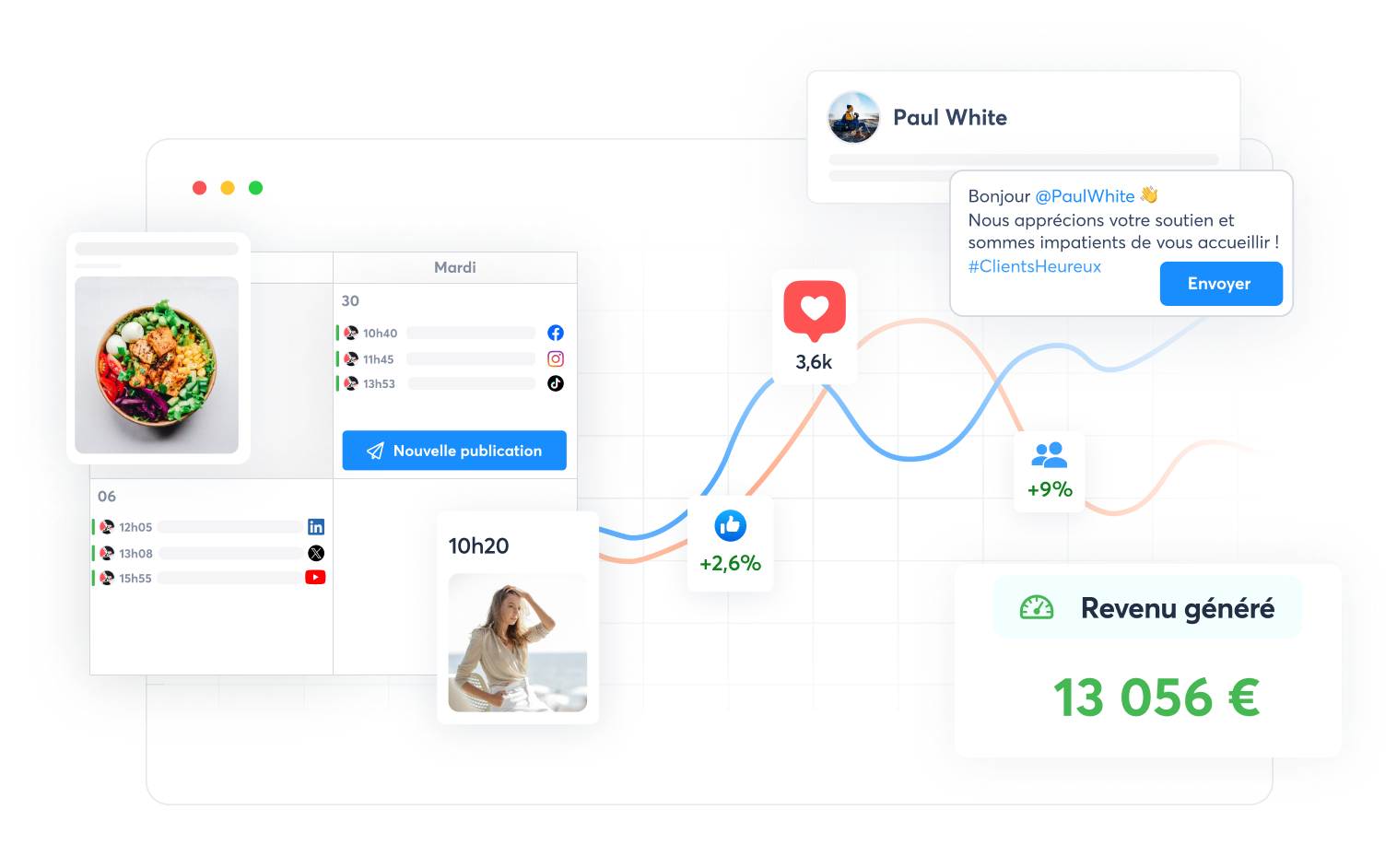
Agorapulse excels in engagement tracking and social inbox management. It’s known for its excellent comment and message management, robust reporting, and effective team workflow tools.
- Pros: Excellent comment and message management, strong reporting, team workflow tools.
- Cons: Limited content creation tools, mobile app could be more robust.
- Standout Features: Unified social inbox that categorizes and assigns incoming messages.
- Pricing: Starting at $79/month with various tiers based on profiles and users.
- Integrations/Automation Potential: Connects with CRM systems and offers automated moderation rules.
Sprout Social: Best for In-depth Analytics and Performance Reporting
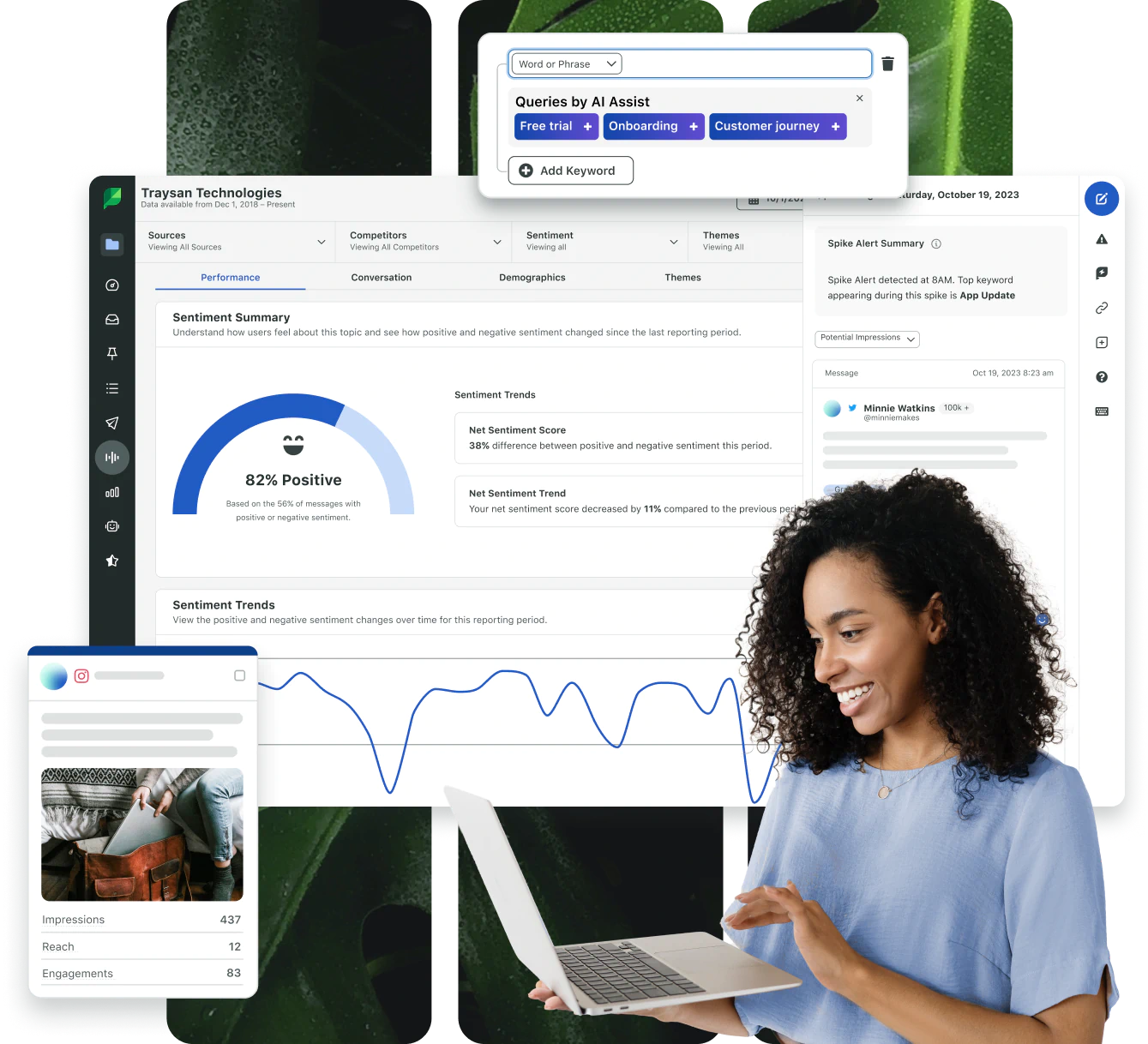
Sprout Social is a premium tool known for its comprehensive data insights, excellent team collaboration features, and strong social listening tools. It provides in depth analytics and customizable metrics for effective social media performance tracking.
- Pros: Comprehensive data insights, excellent team collaboration, strong social listening tools.
- Cons: Premium pricing, potentially more features than small businesses need.
- Standout Features: Advanced reporting suite with customizable metrics and competitive analysis.
- Pricing: Plans begin at $89/user/month with enterprise options available.
- Integrations/Automation Potential: CRM integration, chatbot functionality, and automated response suggestions.
Later: Best for Visual Content Planning and Instagram-Focused Strategies
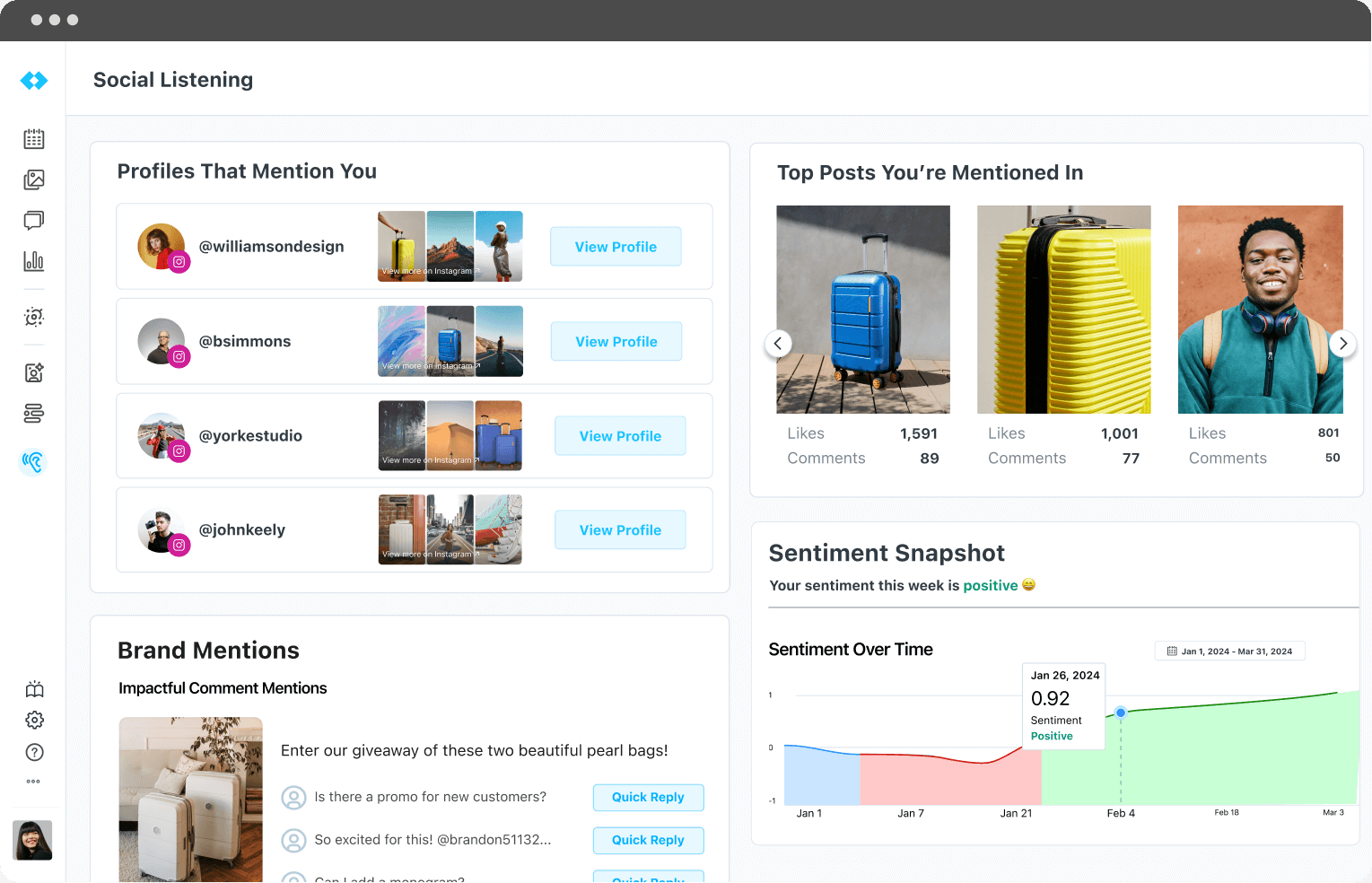
Later is a leading platform for visual planning and Instagram-focused strategies. It offers a superior visual planning interface and a strong media library, making it ideal for brands prioritizing aesthetic consistency across social media platforms.
- Pros: Superior visual planning interface, strong media library, link-in-bio solution.
- Cons: Less robust for text-heavy social media platforms, limited analytics on lower tiers.
- Standout Features: Visual Instagram grid planner to maintain aesthetic consistency.
- Pricing: Free starter plan; paid plans from $18/month.
- Integrations/Automation Potential: Connects with Unsplash, Dropbox, and Google Drive for streamlined content sourcing.
SocialPilot: Best for Small Teams Seeking Affordable Multi-Platform Management
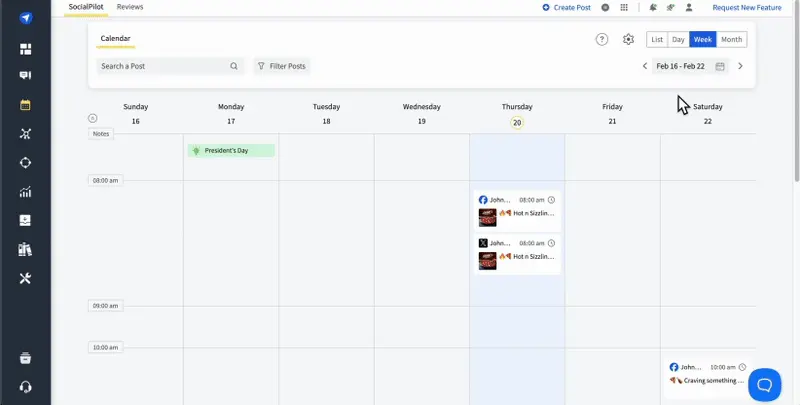
SocialPilot offers a cost-effective solution for small teams looking to efficiently manage multiple accounts across multiple social media platforms. It provides solid content scheduling tools and good client management features, making it suitable for agencies with budget constraints.
- Pros: Cost-effective, solid scheduling tools, good client management.
- Cons: Interface less polished than premium competitors, fewer advanced features.
- Standout Features: Client management portal for agency approvals and collaboration.
- Pricing: Plans start at $30/month, significantly lower than enterprise solutions.
- Integrations/Automation Potential: Connects with Canva and content discovery feeds.
Sendible: Best for Content Creation and Customized Reporting
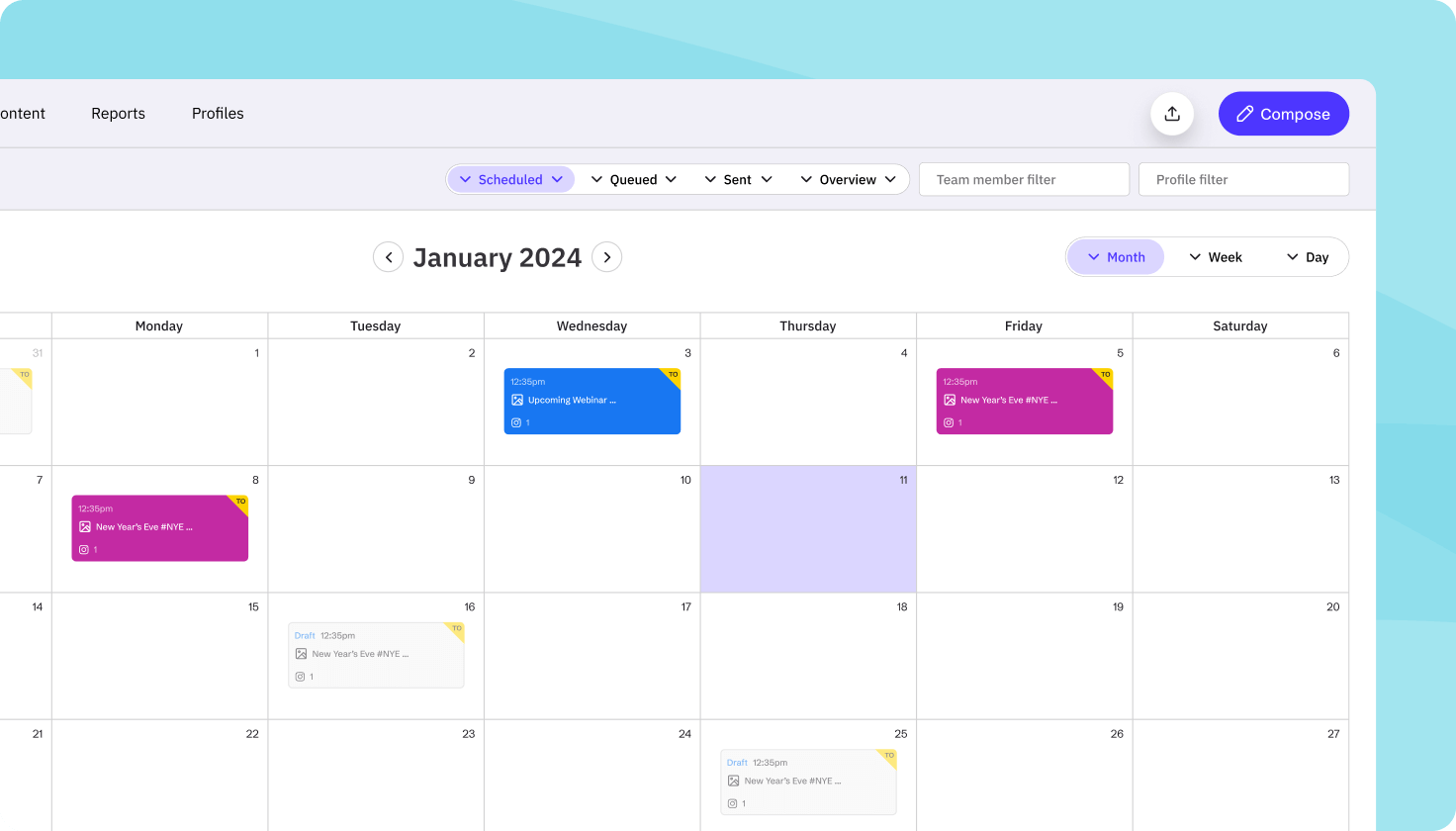
Sendible stands out for its strong content suggestions and customized reporting capabilities. It’s ideal for content creators needing inspiration and efficiency in posting across multiple channels, offering features like RSS integration.
- Pros: Strong content suggestions, RSS integration, white-label reporting.
- Cons: Mobile experience needs improvement, sometimes complex workflow.
- Standout Features: Smart content suggestions based on audience interests and trends.
- Pricing: Starting at $29/month with various user and feature tiers.
- Integrations/Automation Potential: Integrates with Google Business Profile, blogging platforms, and design tools.
MeetEdgar: Best for Content Recycling and Library Management
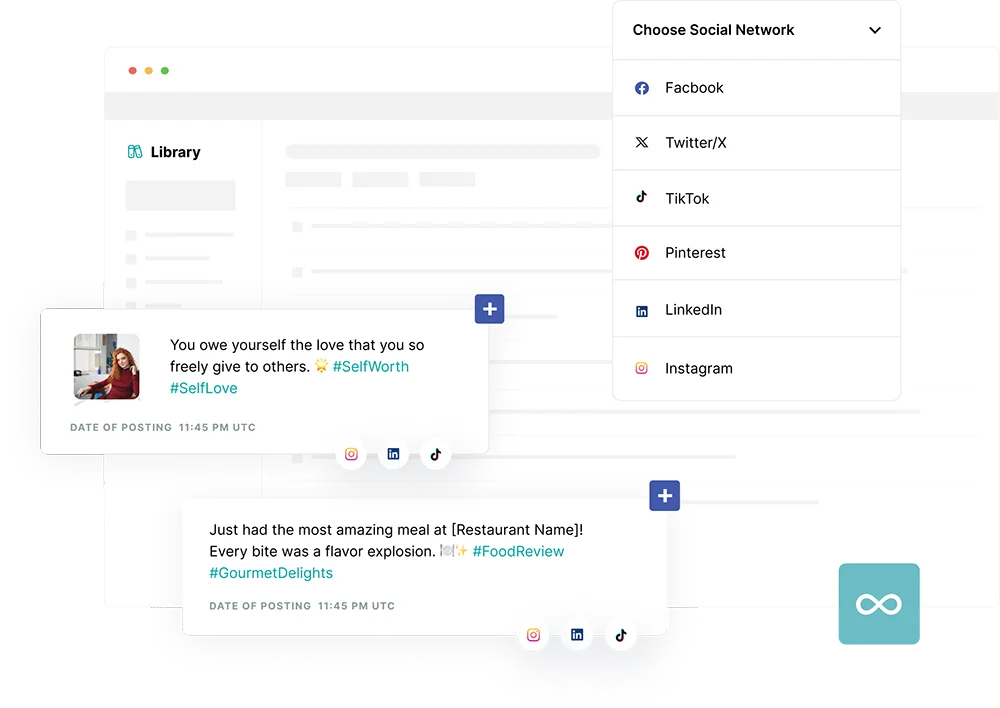
MeetEdgar focuses on maximizing the longevity of your social media posts through automatic content recycling and category-based scheduling. It's designed for solopreneurs who need to maintain a consistent social media presence without daily content creation.
- Pros: Automatic content recycling, category-based scheduling, continuous posting.
- Cons: Limited social media platforms supported, fewer analytics features.
- Standout Features: Content categorization system that automatically repurposes evergreen content.
- Pricing: Plans from $19/month with limited account options.
- Integrations/Automation Potential: RSS feed integration and browser extension for quick content addition.
Zoho Social: Best for Affordability and CRM Integration
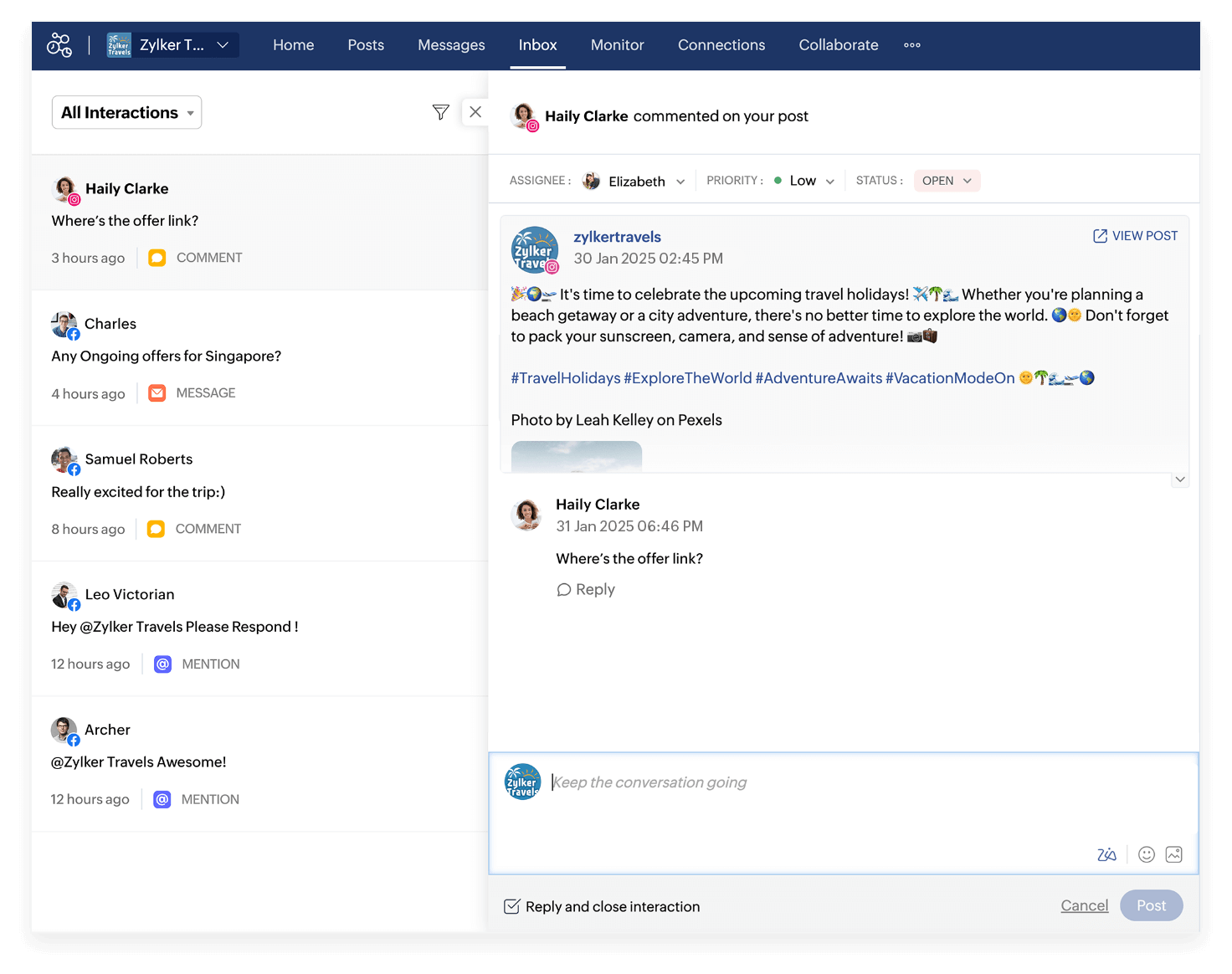
Zoho Social is one of the most affordable options, offering competitive pricing and strong CRM integration. It’s particularly beneficial for businesses already using other Zoho products, providing seamless connection with Zoho CRM and business tools.
- Pros: Competitive pricing, good publishing tools, CRM connection.
- Cons: Less intuitive interface, fewer third-party integrations.
- Standout Features: SmartQ feature suggesting optimal posting times based on audience engagement.
- Pricing: Plans start at $10/month.
- Integrations/Automation Potential: Seamless connection with Zoho CRM and business tools.
Loomly: Best for Content Inspiration and Approval Workflows
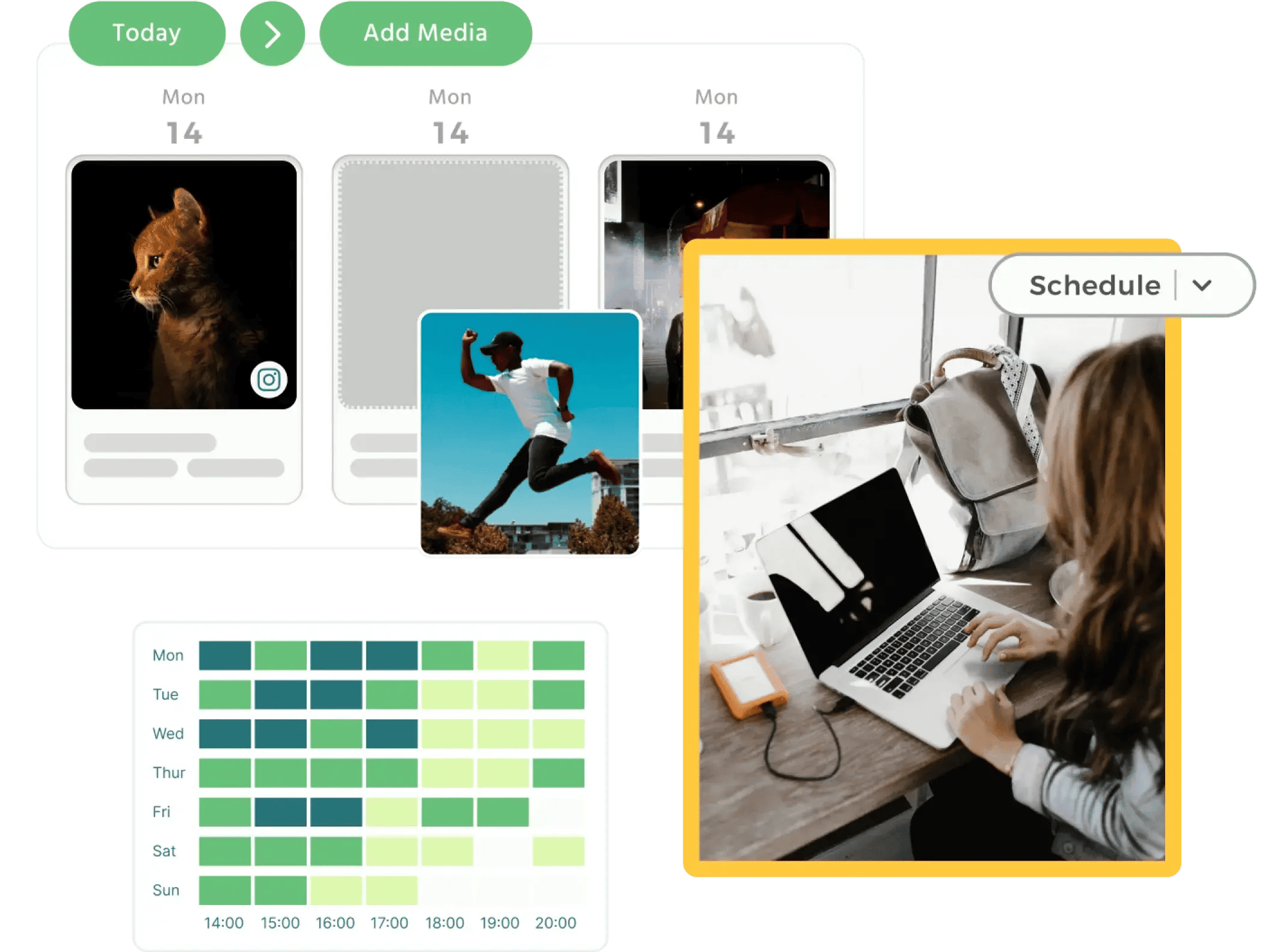
Loomly is highly valued for its post ideas and robust approval workflows. It provides suggestions based on trending topics and holidays, making it ideal for marketing teams requiring structured approval processes for social content and constant content ideas.
- Pros: Post ideas and suggestions, strong approval system, asset library.
- Cons: Limited direct publishing to some social media platforms, fewer social listening tools.
- Standout Features: Post inspiration ideas based on trending topics, events, and holidays.
- Pricing: Starting at $26/month with increasing features by tier.
- Integrations/Automation Potential: Connects with Slack and Microsoft Teams for workflow notifications.
Which Social Media Automation Tool is Best for You? (Choosing the Right Tool)
Choosing the best social media automation tool ultimately depends on your specific business needs, team size, and budget. While many social media manager tools offer similar core functionalities due to API limitations from social media networks, each tool on this list stands out for particular reasons.
Summary/Comparison Table:
Guidance on Selection: Choose your automation tool based on:
- Business size and team structure: Larger teams need stronger collaboration features.
- Budget constraints: Prices range significantly from basic to enterprise solutions.
- Primary platforms: Some tools excel with specific networks like Instagram or LinkedIn.
- Core needs: Prioritize whether content scheduling, analytics, or engagement management is most important.
- Growth plans: Select a tool that can scale with your expanding social media strategy.
While not making our top 10, tools like Crowdfire, Planoly, CoSchedule, and eClincher offer specialized features that might better suit specific needs. Most social media management platforms offer free trials, making it worthwhile to test several before committing.
For businesses focused on generating high-volume, dynamic visuals for their social media accounts, a tool like Abyssale can be highly complementary. Abyssale specializes in creative automation, allowing for marketers and for developers to quickly create images and video ads at scale. It offers integrations with platforms like Zapier, Make, and Airtable for seamless workflows. You can use its API and spreadsheet features to automate visual content creation for social media campaigns, like creating Facebook images from Shopify products or optimizing visuals for TikTok E-commerce growth. This ensures your visuals are always on brand and tailored to your audience demographics, enhancing your overall social media success.
Conclusion: Optimize Your Social Media Presence
Social media automation tools have become essential for effective social media strategy implementation in 2025. The right solution dramatically reduces manual effort while improving consistency, reach, and engagement—ultimately delivering better ROI on your social media marketing investment. Remember that automation should enhance, not replace, the human elements that make social media truly social.
Take advantage of free trials to find the perfect social media automation tool for your specific workflow and requirements. Start implementing automation strategically today to stay ahead of competitors while creating more time for the creative and engagement aspects of social media that truly connect with your audience. Explore our case studies to see how businesses are leveraging creative automation to enhance their social media efforts.
Ready to streamline your visual content creation and enhance your social media automation?
Get started for free
Master Abyssale’s spreadsheet
Explore our guides and tutorials to unlock the full potential of Abyssale's spreadsheet feature for scaled content production.

Banner Generator: How to Choose the Best One