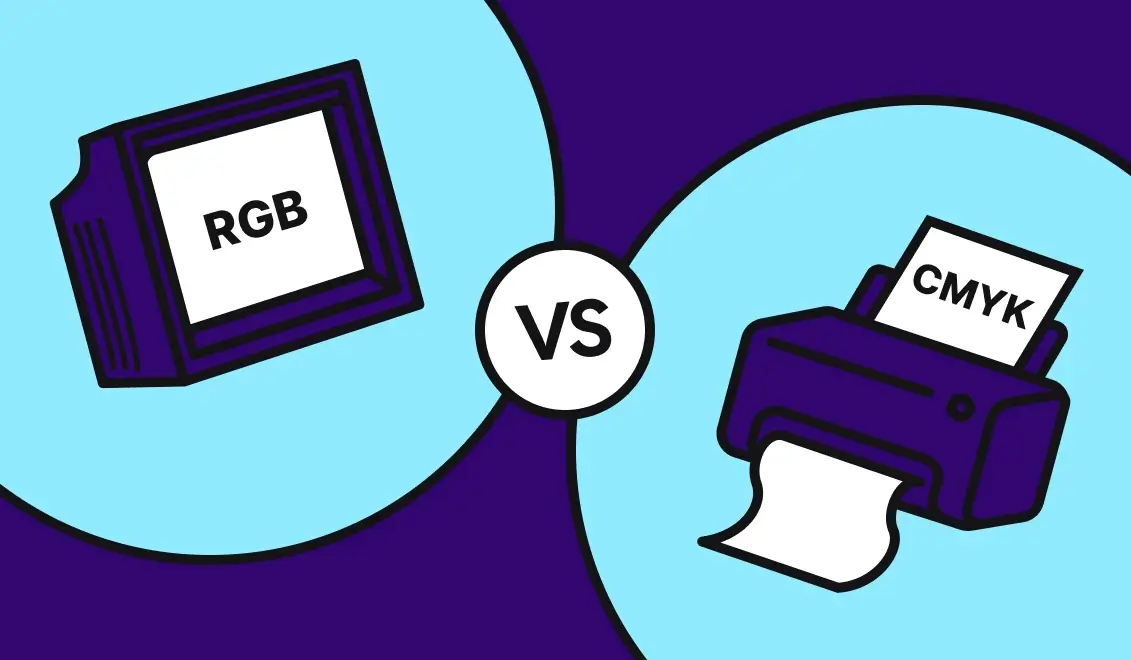PDF Generation API: Scale Marketing with Automated PDFs
PDF Generation API: Scale Marketing with Automated PDFs

Streamline Your Workflow with the Best PDF Generation API Solutions
Modern marketers face an overwhelming challenge: creating professional PDF documents at scale while maintaining brand consistency and quality. Today’s modern tools and APIs make it easy to create PDF and create PDF documents—whether you’re generating reports, invoices, certificates, or marketing materials—using intuitive interfaces and automation. Manual PDF creation consumes valuable time and resources that could be better spent on strategic initiatives.
A PDF generation API transforms this challenge into an opportunity. By automating PDF document creation, marketers can generate thousands of personalized documents in minutes, not hours. PDF generation APIs are designed for generating PDF documents efficiently and at scale, streamlining workflows and reducing manual effort. This comprehensive guide explores how PDF generation APIs revolutionize marketing workflows, enabling teams to create professional PDF documents efficiently while scaling their operations.
You’ll learn proven strategies for implementing PDF automation, discover essential features to look for in a PDF generator API, and understand how leading marketing teams leverage these tools to boost productivity by up to 75%.
Table of Contents
- Introduction to PDF Generation APIs
- Getting Started with PDF Generation API
- Essential PDF Generator Features
- Advanced Customization Options
- PDF Conversion Capabilities
- No-Code Automation and Integrations
- Real-World Marketing Applications
- Implementation Best Practices
- Measuring Success and ROI
Key Takeaways
- PDF generation APIs can reduce document creation time by 70-80% while improving consistency
- Modern PDF templates support dynamic content, allowing for mass personalization at scale
- No code tools make PDF automation accessible to non-technical marketing teams
- Integration with existing workflows through REST API connections streamlines operations
- Professional PDF documents enhance brand credibility and customer experience
Introduction to PDF Generation APIs
What is a PDF Generation API?
A PDF generation API is a powerful service that enables developers and marketers to programmatically create PDFs from various data sources. Unlike traditional methods that require manual design work for each document, these APIs use PDF templates as blueprints to automatically generate professional PDF documents with dynamic content. Some platforms also provide an embedded PDF editor, allowing users to manage and design templates directly within web applications for greater flexibility.

The technology behind PDF generation has evolved significantly. Modern APIs can process JSON data, convert HTML to PDF, and integrate with existing marketing platforms to automate entire document workflows. By making HTTP requests to regional API endpoints, users send a request containing data to the API, which then generates the PDF. Many APIs also allow specifying the language of the document to ensure accurate formatting and localization. This transformation allows marketing teams to focus on strategy rather than manual document creation.
Benefits of Using PDF Generation APIs for Marketing
Marketing teams using PDF generator API solutions report substantial improvements in efficiency and output quality. Here's why this technology has become essential:
Time Savings: Teams reduce document creation time from hours to minutes. A campaign that previously required a full day of manual work can now be completed in under an hour.
Consistency: PDF templates ensure every document maintains brand standards, eliminating human error and design inconsistencies that can damage brand perception.
Scalability: Generate thousands of personalized documents simultaneously, enabling large-scale campaigns that would be impossible with manual processes.
Cost Reduction: Automation reduces the need for design resources on repetitive tasks, allowing creative teams to focus on high-value strategic work.
Common Use Cases for Marketing Teams
Successful marketing teams leverage PDF document creation across multiple scenarios:
Campaign Reports: Automatically generate client reports with up-to-date performance metrics, saving account managers hours of manual compilation.
Personalized Proposals: Create PDFs tailored to each prospect's specific needs, incorporating their company data and customized pricing.
Event Materials: Generate badges, certificates, and promotional materials for events, ensuring consistent branding across all touchpoints.
E-commerce Documentation: Create invoices, shipping labels, and product catalogs that reflect real-time inventory and pricing data.
Getting Started with PDF Generation API
Setting Up Your First PDF Generation Workflow
PDF generation requires selecting the right platform and understanding the integration process. Most modern APIs offer free account options, allowing teams to test functionality without credit card required commitments.
.png)
The typical setup involves three key steps:
- Account Creation: Sign up for a free account to access the PDF template editor and API documentation
- Template Design: Use the template editor to create custom templates that match your brand requirements
- API Integration: Connect your existing systems using REST API endpoints and your unique API key
After setup, each generated PDF or template editor session can be accessed via a unique URL, making it easy to manage or share documents individually.
Understanding Template Structure
PDF templates serve as the foundation for all generated PDFs. These document template files define the layout, styling, and data placement for your final PDF documents. Modern template editor tools support HTML, CSS, and JavaScript, enabling sophisticated designs without coding required.
The template structure typically includes:
- Static elements (logos, headers, footer information)
- Dynamic placeholders for variable data
- Conditional sections that appear based on JSON data values
- Images and graphics that enhance visual appeal
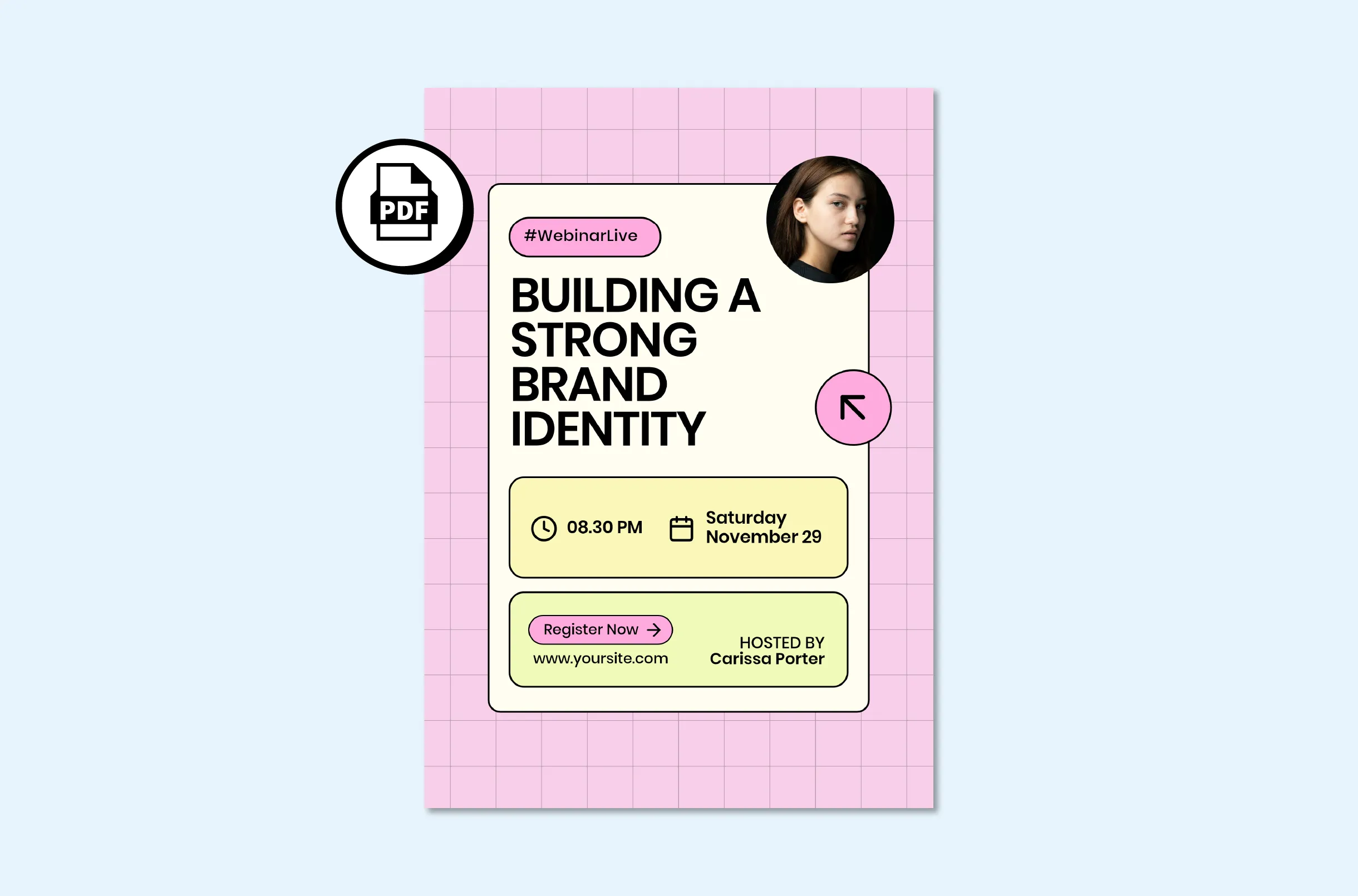
Basic API Implementation
Implementing a PDF generation API starts with understanding how to send JSON data to generate documents. The process involves making HTTP requests to regional API endpoints with your header X API key for authentication.
Here’s a basic implementation approach:
// Example API call structure
const pdfData = {
template_id: "your_template_id",
data: {
customer_name: "John Smith",
invoice_number: "INV-2024-001",
items: [...]
}
};
Many APIs also support generating PDFs directly from URLs, allowing you to easily convert web page links or web content into downloadable documents.
Most generation API services provide SDKs in popular programming languages, making integration straightforward for developer teams while still offering no code tools for non-technical users.
Essential PDF Generator Features
Template Creation and Management
Professional PDF generator API platforms offer robust PDF template editor capabilities that empower marketing teams to create custom templates without extensive technical knowledge. The best template editors provide visual design interfaces alongside code-level customization options.
Key features to look for include:
Visual Designer: Drag-and-drop interface for positioning elements and designing layout without code knowledge
Code Editor: Advanced users can edit HTML, CSS, and JavaScript directly for precise control
Preview Function: Real-time preview of how data will populate within your template
Version Control: Maintain different versions of PDF templates for A/B testing and rollback capabilities
Dynamic Content and Personalization
Modern PDF documents excel when they include personalized, dynamic content. PDF generation APIs enable marketers to create highly personalized documents by merging JSON data with template structures.
Personalized experience capabilities include:
Data Binding: Connect JSON data fields to template elements for automatic population
Conditional Logic: Show or hide sections based on data values, creating truly customized documents
Dynamic Images: Upload and insert images based on recipient characteristics or preferences
Calculated Fields: Automatically compute totals, percentages, and other derived values
Multi-Format Support and Flexibility
Leading PDF generator API solutions support HTML rendering, enabling marketers to leverage familiar web technologies for document design. This HTML support means existing web pages can be easily converted to PDF documents.
The flexibility extends to:
HTML to PDF: Convert existing web pages or HTML content directly to PDF file format
Document Template Formats: Support for various input formats including DOCX, Excel, and custom formats
Output Options: Generate different PDF document creation variants from the same template
Responsive Design: PDF templates that adapt to different page sizes and orientations
Advanced Customization Options
Creating Professional Templates
Create custom templates that reflect your brand identity requires attention to both visual design and technical implementation. Professional PDF templates combine aesthetic appeal with functional data integration.

Best practices for template design include:
Brand Consistency: Ensure all PDF documents maintain consistent fonts, colors, and layout elements that align with brand guidelines
Hierarchy and Flow: Structure information logically, guiding readers through content with clear header styles and section breaks
White Space Usage: Balance content density with readability through strategic use of white space and margins
Mobile Optimization: Design PDF templates that remain readable across different devices and screen sizes
Advanced Styling with CSS and JavaScript
CSS and JavaScript integration enables sophisticated document styling and behavior. Advanced PDF template editor platforms support HTML, CSS, and JavaScript, allowing for complex document logic and presentation.

Advanced styling capabilities:
Custom Fonts: Upload and use brand-specific fonts to maintain visual consistency
Dynamic Styling: Use JavaScript to modify CSS properties based on data values
Interactive Elements: While PDFs are static, JavaScript can pre-process data to determine final presentation
Complex Layouts: CSS grid and flexbox support for sophisticated layout designs
Data Integration and Automation
JSON data integration transforms static PDF into dynamic document generators. Effective data integration strategies enable automate workflows that save time and reduce manual errors.
Integration approaches include:
- Database Connections: Direct connections to CRM, ERP, and marketing platform databases
- API Data Sources: Pull data from external APIs to populate PDF documents with real-time information
- Upload Workflows: Allow users to upload CSV or Excel files for batch PDF document creation
- Webhook Triggers: Automatically generate PDF documents when specific events occur in connected systems
PDF Conversion Capabilities
HTML to PDF Conversion
HTML to PDF conversion represents one of the most powerful features of modern PDF generation API services. This capability allows marketers to leverage existing web pages and HTML content for PDF creation.
HTML to PDF benefits include:
Familiar Technology: Marketing teams already familiar with HTML and CSS can quickly create professional PDF documents
Responsive Design: HTML templates can adapt to different page sizes and orientations automatically
Rich Content Support: Easily incorporate images, charts, tables, and multimedia elements
SEO-Friendly: HTML content can serve dual purposes for both web and PDF document creation
Multi-Format Document Support
Professional PDF generator API platforms extend beyond simple HTML to PDF conversion to support various input formats. This flexibility enables teams to work with existing content regardless of its original format.
PDF conversion capabilities typically include:
Office Documents: Convert Word, Excel, and PowerPoint files directly to PDF file format
Web Pages Conversion: Transform any URL into a professional PDF document
Image Compilation: Combine multiple images into a single, organized PDF document
Batch Processing: Convert multiple files simultaneously for efficient workflow management
Quality and Performance Optimization
Generated PDFs must maintain high quality while ensuring fast processing times. Professional PDF generation services optimize both visual fidelity and performance through advanced rendering engines.
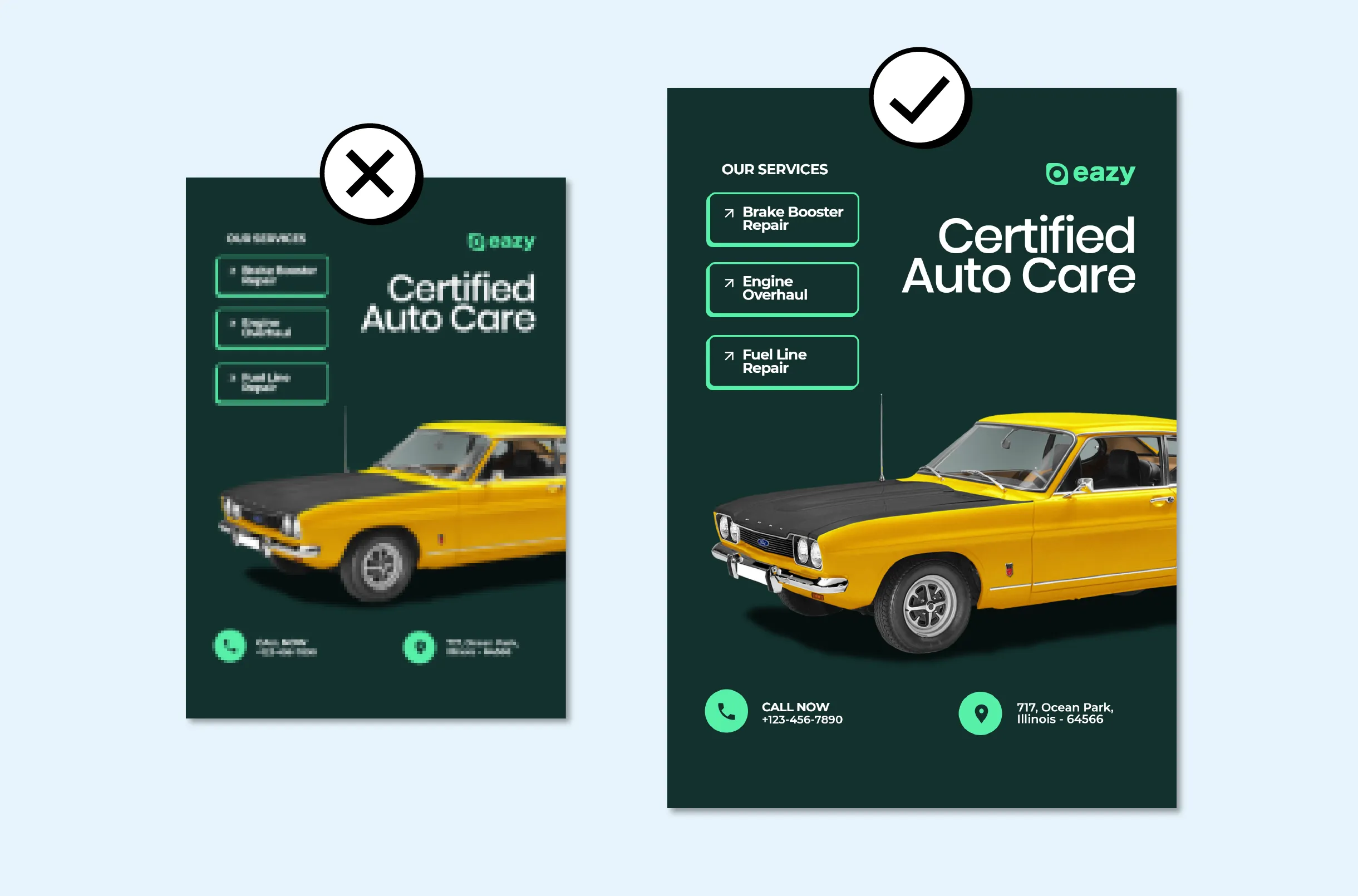
Optimization features include:
- Vector Graphics: Maintain image quality at any zoom level through vector-based rendering
- Compression Options: Balance PDF file size with visual quality based on intended use
- Processing Speed: Efficient generate processes that handle high-volume requests without delays
- Regional Performance: Regional API endpoints reduce latency for global marketing teams
No-Code Automation and Integrations
Popular Platform Integrations
Modern PDF generation API services offer extensive integration options with popular marketing and business platforms. These no code tools enable non-technical team members to automate PDF document creation within existing workflows.

Common platform integrations include:
- CRM Systems: Automatically generate proposals, contracts, and reports based on customer data
- Marketing Automation: Create PDFs for email campaigns, lead nurturing, and customer onboarding
- E-commerce Platforms: Generate invoices, shipping labels, and product catalogs automatically
- Project Management: Create status reports, timesheets, and project documentation
Workflow Automation Examples
No code tools transform complex PDF generation processes into simple, automated workflows. Marketing teams can create sophisticated automation without requiring developer support.
Automate workflow examples:
- Lead Generation: Automatically create personalized proposals when new leads are qualified in your CRM
- Event Management: Generate tickets, badges, and certificates when attendees register
- Reporting Automation: Create monthly performance reports that automatically populate with current data
- Customer Onboarding: Generate welcome packets and documentation when new customers sign up
API Integration Best Practices
Successful REST API integration requires following integration process best practices to ensure reliable, scalable PDF document creation. Proper implementation prevents common issues and maximizes system performance.
Integration process guidelines:
- Authentication Management: Securely store and rotate API key credentials
- Error Handling: Implement robust error handling for failed generate requests
- Rate Limiting: Respect API rate limits to maintain service availability
- Data Validation: Validate JSON data before sending to prevent generation API errors
Building Scalable Solutions
Scalable PDF generation implementations accommodate growing marketing needs while maintaining performance and reliability. Consider these architectural approaches for long-term success.
- Caching Strategies: Cache frequently used PDF templates and generated PDFs to improve response times
- Queue Management: Use message queues for high-volume PDF document creation requests
- Resources Optimization: Monitor API usage and optimize data payload sizes for efficiency
- Monitoring and Logging: Implement comprehensive logging to track system performance and troubleshoot issues
Real-World Marketing Applications
Campaign Automation Success Stories
Marketing teams across industries leverage PDF generation API solutions to automate complex campaigns and deliver personalized experience at scale. These real-world applications demonstrate the transformative power of automated PDF document creation.
Campaign Automation Examples:
- Account-Based Marketing: A B2B software company automated personalized proposal generation, reducing sales cycle time by 40% while improving proposal quality and consistency.
- Event Marketing: A conference organizer implemented automated badge and certificate generation, processing 10,000+ attendees without manual intervention.
- Customer Onboarding: A SaaS platform automated welcome packet PDF creation, improving customer time-to-value and reducing support ticket volume by 25%.
ROI and Performance Metrics
Organizations implementing PDF generator API solutions consistently report significant returns on investment through time savings, quality improvements, and enhanced customer experiences.
Typical performance improvements include:
Time Reduction: 70-85% decrease in document preparation time Error Reduction: 90%+ reduction in formatting and content errors Scalability: Ability to handle 10x-100x more document volume Cost Savings: 40-60% reduction in design and production costs
Industry-Specific Applications
Different industries leverage PDF generation capabilities to address unique challenges and opportunities within their marketing operations.
- Healthcare: Generate patient education materials, treatment summaries, and compliance documentation
- Financial Services: Create personalized investment reports, loan documents, and regulatory communications
- Education: Automate certificate generation, course materials, and student progress reports
- Retail: Generate product catalogs, promotional materials, and customer communications
Implementation Best Practices
Planning Your PDF Generation Strategy
Successful PDF generation API implementation begins with strategic planning that aligns technical capabilities with marketing objectives. Consider these planning elements before beginning your integration process.
Strategic Considerations:
Document Audit: Catalog existing PDF documents and identify automation opportunities Workflow Analysis: Map current document creation processes to identify bottlenecks Technical Requirements: Assess developer resources and platform compatibility needs Success Metrics: Define measurable goals for time savings, quality improvements, and cost reduction
Template Design Guidelines
Professional PDF templates require careful design consideration to ensure optimal results across different use cases and data scenarios. Follow these guidelines to create custom templates that deliver consistent results.
Design Principles:
- Modular Structure: Create reusable templates with interchangeable sections
- Data Validation: Design templates that gracefully handle missing or invalid data
- Brand Compliance: Ensure all PDF templates adhere to brand guidelines and visual standards
- Testing Protocol: Establish testing procedures for template validation across different data sets
Quality Assurance and Testing
Comprehensive testing ensures generated PDFs meet quality standards and perform reliably across different scenarios. Implement systematic testing procedures to maintain document quality.
Testing Framework:
- Template Validation: Test PDF templates with various data sets to ensure proper rendering
- Cross-Platform Testing: Verify PDF documents display correctly across different devices and PDF viewers
- Performance Testing: Monitor generation API response times under various load conditions
- Error Handling: Test system behavior when data is missing or incorrectly formatted
Measuring Success and ROI
Key Performance Indicators
Tracking the right metrics enables marketing teams to demonstrate the value of PDF generation API investments and identify optimization opportunities. Focus on these essential KPIs to measure success.
Efficiency Metrics:
- Document creation time reduction
- Error rate improvements
- Template reuse frequency
- Automated workflow completion rates
Quality Metrics:
- Brand compliance scores
- Customer satisfaction with PDF documents
- Support team ticket reduction
- Document approval cycle times
Cost-Benefit Analysis
Understanding the financial impact of PDF generation automation helps justify investments and guide future platform decisions. Calculate both direct and indirect benefits to present comprehensive ROI data.
Cost Considerations:
- API subscription and usage costs
- Implementation and training expenses
- Ongoing maintenance resources
Benefit Calculations:
- Designer time savings valued at hourly rates
- Reduced error correction costs
- Improved customer experience value
- Scalability benefits for growing campaigns
Optimization Strategies
Continuous improvement of PDF generation processes ensures maximum value from your API investment. Regular optimization maintains performance while expanding capabilities.
Optimization Areas:
Template Efficiency: Regularly review and update PDF templates based on usage patterns and feedback
Data Quality: Implement data validation and cleaning processes to improve generated PDFs
Workflow Streamlining: Identify and eliminate bottlenecks in automated processes
Integration Enhancement: Expand platform integrations to automate additional workflows
Choosing the Right PDF Generation API Solution
Essential Features Evaluation
Selecting the optimal PDF generator API requires careful evaluation of features against your specific marketing needs. Consider these essential capabilities when comparing solutions.
Core Requirements:
- Template Flexibility: Advanced PDF template editor with HTML, CSS, and JavaScript support
- Integration Capabilities: Robust REST API with comprehensive platform apps connections
- Scalability: Ability to handle growing document volume without performance degradation
- Support Quality: Responsive support team with technical expertise and comprehensive documentation
Abyssale: The Complete PDF Generation Solution
Abyssale's PDF generation API provides marketing teams with a comprehensive solution for automated PDF document creation. Built specifically for marketing and design teams, Abyssale combines powerful PDF generation capabilities with an intuitive template editor that requires no coding required.

Abyssale Advantages:
Visual Template Designer: Create professional PDF templates using a drag-and-drop interface that supports complex layouts and dynamic content
Marketing-Focused Features: Purpose-built for marketing teams with templates and workflows designed for common marketing use cases
Comprehensive PDF Solutions: From professional printable PDFs to print-ready documents, Abyssale handles all PDF creation needs
No-Code Automation: Integrate with existing workflows without requiring developer resources, enabling marketing teams to maintain complete control over their PDF generation processes
Implementation Support and Resources
Successful PDF generation API adoption requires ongoing support and resources. Abyssale provides comprehensive implementation assistance to ensure marketing teams achieve their automation goals quickly and effectively.
Implementation Support:
- Dedicated onboarding specialists
- Template design consultation
- Integration planning and guidance
- Performance optimization recommendations
Educational Resources:
- Digital to print conversion guides
- CMYK PDF best practices
- Technical documentation and API references
- Video tutorials and training materials
Conclusion: Transform Your Marketing with PDF Generation APIs
PDF generation API technology represents a fundamental shift in how marketing teams approach document creation and campaign automation. By embracing automated PDF document creation, organizations save time, improve quality, and scale their marketing operations beyond traditional limitations.
The evidence is clear: teams implementing PDF generator API solutions report dramatic improvements in efficiency, consistency, and output quality. From reducing document creation time by 70-80% to enabling personalized campaigns at unprecedented scale, these tools have become essential for competitive marketing operations.
Success with PDF generation requires selecting the right platform, designing effective PDF templates, and implementing workflows that integrate seamlessly with existing marketing processes. The investment in PDF generator API technology pays dividends through time savings, error reduction, and enhanced customer experiences.
Marketing teams ready to automate their PDF document creation should start with a comprehensive evaluation of their current processes and document needs. Identify high-volume, repetitive PDF creation tasks that consume valuable team time and resources. These represent the best opportunities for immediate impact through API automation.
Ready to transform your marketing workflows with automated PDF generation? Start your free account today and discover how PDF generation API technology can automate your document creation processes while improving quality and consistency across all your marketing materials.
Get started for free
Master Abyssale’s spreadsheet
Explore our guides and tutorials to unlock the full potential of Abyssale's spreadsheet feature for scaled content production.
%2520(14).webp)
MP4 or GIF, which animated format should you choose for social networks?
.webp)