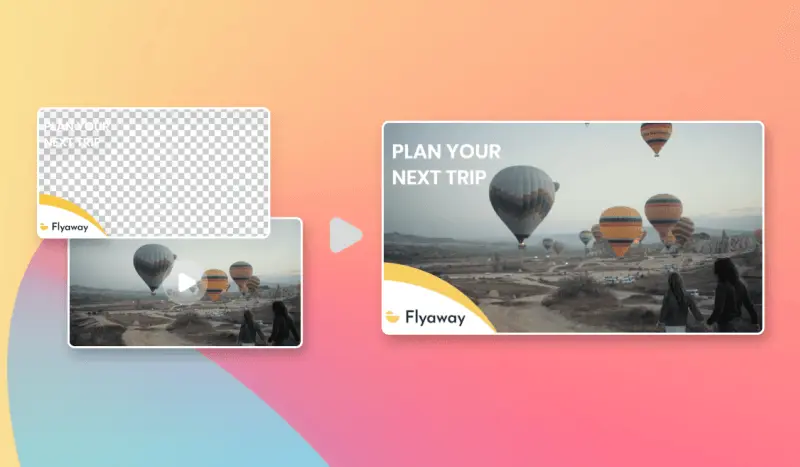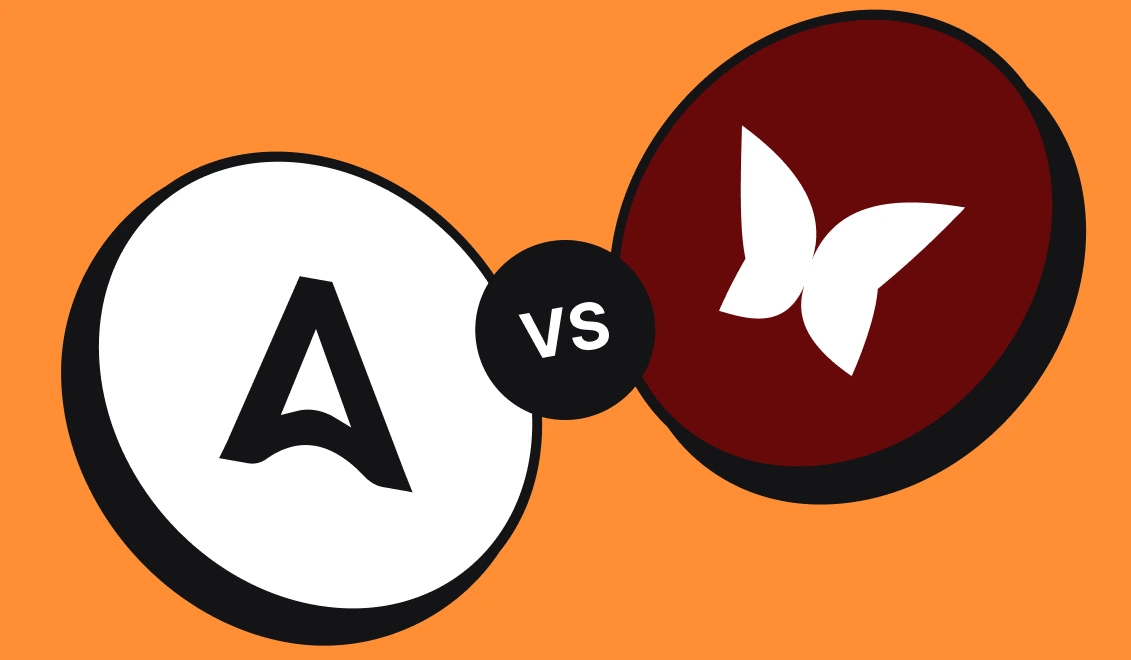HTML5 Ads: What They Are and Why They Matter in 2025
HTML5 Ads: What They Are and Why They Matter in 2025
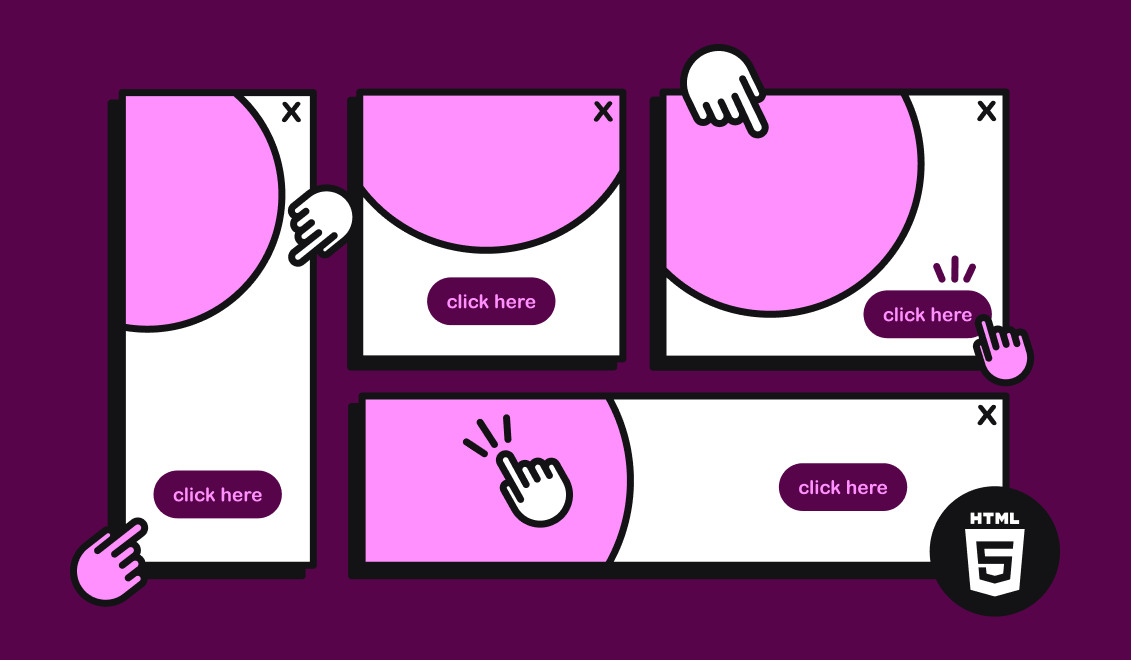
Originally published on December 15, 2023, updated on 22/05/2025
In today’s hyper-competitive digital landscape, catching your audience’s attention is more challenging than ever. HTML5 ads have emerged as the perfect solution to help brands stand out in crowded marketplaces. These versatile, interactive advertising assets enable marketers to create compelling experiences that drive engagement across all devices and platforms.
Ad developers play a crucial role in creating HTML5 ads, especially as they transition from older tools like Adobe Flash™ to HTML5 due to changing browser support.
Key Takeaways
- HTML5 ads use rich media like videos, animations, and interactive elements to significantly capture the audience's attention and increase engagement
- They’re compatible across multiple devices, browsers, and ad networks, ensuring maximum reach
- Creating HTML5 ads no longer requires coding skills thanks to modern design platforms
- HTML5 banner ads, especially animated banners, have 5.5x higher click-through rates than static alternatives
- These ads support detailed performance metrics beyond basic clicks, enabling data-driven campaign optimization
- HTML5 has completely replaced older technologies like Flash due to better performance and security
Table of Contents
- What Are HTML5 Ads?
- Benefits of Using HTML5 Ads
- Types of HTML5 Ads
- HTML5 Ad Specs on Google Ads
- Creating HTML5 Ads Without Coding Skills
- Designing Effective HTML5 Ads
- Exporting and Publishing HTML5 Ads
- Measuring HTML5 Ad Performance
- Best Practices for HTML5 Ads
- Common Mistakes to Avoid
- Tools for Creating HTML5 Ads
- Conclusion
What Are HTML5 Ads?

HTML5 ads are a type of banner ad that uses rich media like videos, animations, and interactive features to attract consumers’ attention. Unlike traditional static banners, HTML5 ads create engaging experiences that encourage users to interact with your brand message.
At their core, HTML5 ads are built using HTML (Hypertext Markup Language), CSS (Cascading Style Sheets), and JavaScript. Think of an HTML5 ad as a mini web page that contains multiple file types working together to create a seamless advertising experience. HTML markup is essential for structuring these digital ads, allowing for complex designs without extensive coding knowledge.
According to a 2025 study by the Interactive Advertising Bureau (IAB), HTML5 ads receive 267% more clicks than standard static display ads, making them significantly more effective at driving user engagement. For example, utilizing numbers in Google Ads campaigns can clearly demonstrate the effectiveness of these ads.
HTML5 ads support multiple file types including:
- HTML
- CSS
- JavaScript
- GIF
- PNG
- JPG/JPEG
- SVG
What truly sets HTML5 ads apart is how they bring web interactivity directly into advertising content. They’ve completely replaced older formats like Flash, which became obsolete due to security concerns and lack of mobile compatibility.
Benefits of Using HTML5 Ads
Enhanced Creativity and Engagement
HTML5 ads enable enhanced creativity with rich media, animations, and interactive elements. Integrating an interactive element within HTML5 ads can significantly enhance user engagement and attract attention. Marketers can incorporate videos, dynamic product displays, games, and other engaging components that static ads simply cannot deliver.
Creating visually appealing designs for display ads is crucial to avoid banner blindness and make them stand out. According to a 2025 report by eMarketer, interactive HTML5 ads have an average engagement rate of 16.4%, compared to just 2.1% for traditional banner ads.
Cross-Platform Compatibility
One of the most significant advantages of HTML5 ads is their compatibility across multiple devices, browsers, and ad networks. They work seamlessly on:
- Desktops and laptops
- Tablets
- Smartphones
- Smart TVs
- Any operating system
This universal compatibility ensures your ads reach the widest possible audience without compatibility issues. According to Statista, 90.8% of global internet users accessed the web via mobile devices in 2025, making this cross-platform functionality essential.
Improved Performance and User Experience
HTML5 ads load faster, providing a smoother user experience and increasing user attention. This improved performance is critical as:
- 53% of mobile users abandon sites that take more than 3s to load
- Each second delay in load time can decrease conversions by 7%
- Better performance leads to higher viewability rates
Advanced Analytics and Tracking
HTML5 ads support detailed metrics for performance analysis beyond basic click tracking:
- Engagement time
- Interaction rate
- Video completion rate
- Custom event tracking
- Conversion attribution
Utilizing browsing history can enhance the targeting and relevance of HTML5 ads. By leveraging user data, including browsing history, along with other demographic and behavioral data, marketers can create more personalized ads that significantly improve engagement rates and return on investment.
These advanced analytics help marketers understand which elements of their ads are most effective and optimize campaigns for better results.
No Coding Required
Despite being built on web technologies, modern HTML5 ads can be created without any coding skills. Design platforms like Abyssale enable marketers and designers to create impressive HTML5 ads visually, with the coding happening in the background.
This accessibility democratizes ad creation, allowing anyone to produce professional HTML5 creatives without technical expertise.
Types of HTML5 Ads

HTML5 ads come in various formats, each serving different campaign goals and user experiences:
Display Ads
HTML5 display ads are banner-style advertisements that can include basic animations and interactions. They typically have standard sizes and placements across websites and mobile apps.
These ads are ideal for broad awareness campaigns and tend to have smaller file sizes than more complex formats.
Interactive Ads
Interactive ads include elements that encourage user participation, such as:
- Clickable buttons
- Swipeable galleries
- Interactive quizzes
- Expandable content
- Touch-responsive features
Other elements that can be customized in interactive ad campaigns include animations and various advanced features, which optimize performance across different platforms.
These ads drive significantly higher engagement rates by inviting users to actively participate rather than passively view content.
Rich Media Ads
Rich media ads incorporate advanced features like audio, video, or other elements that create immersive and unique experiences. They often use non-standard ad units or expandable formats to deliver content that engage.
According to Google's Rich Media Gallery, these ads deliver:
- 267% higher click-through rates than standard banners
- 47% higher brand recall
- 49% higher message association
AMPHTML Ads
AMPHTML ads are created using Google's Accelerated Mobile Pages framework, designed to load extremely fast on mobile devices. These ads prioritize speed and performance, making them ideal for reaching mobile audiences with limited bandwidth.
Key benefits include:
- Up to 6x faster loading than traditional ads
- Lower bounce rates
- Better viewability
- Enhanced security features
HTML5 Ad Specs on Google Ads
To successfully run HTML5 ads on Google’s Display Network, you’ll need to adhere to specific technical requirements:
It is crucial to format HTML5 ads to meet publisher requirements, as this ensures compliance with industry standards and streamlines the ad development process.
File Requirements
- Format: The banner has to be packaged as a ZIP file containing HTML and, optionally, CSS, JS, GIF, PNG, JPG, JPEG, or SVG
- Size: Maximum file size is 150 KB
- Fonts: Only Google web fonts are supported
- Images: All images must be local images included in the ZIP file
Size Specifications
Google Ads supports numerous standard ad sizes, including:
- Rectangle formats:
.png)
- 300 × 250: Inline rectangle
- 336 × 280: Large rectangle
- 250 × 250: Square
- 200 × 200: Small square
- 250 × 360: Triple widescreen
- 580 × 400: Netboard
- Vertical formats:

- 120 × 600: Skyscraper
- 160 × 600: Wide skyscraper
- 300 × 600: Half-page ad
- 300 × 1050: Portrait
- 240 × 400: Vertical rectangle
- Horizontal formats:

- 468 × 60: Banner
- 728 × 90: Leaderboard
- 930 × 180: Top banner
- 970 × 90: Large leaderboard
- 970 × 250: Billboard
- 980 × 120: Panorama
- Mobile formats:

- 300 × 50: Mobile banner
- 320 × 50: Mobile banner
- 320 × 100: Large mobile banner
Technical Limitations
When using Google Web Designer for HTML5 ads, be aware of these limitations:
- Expandable ads are not supported
- Environment target actions, timers, and multiple exits are not supported
- Local storage methods cannot be used
- Only Google web fonts are allowed
Creating HTML5 Ads Without Coding Skills
Creating HTML5 ads can be done without coding skills using tools like Google Web Designer or specialized platforms like Abyssale.
No-Code Creation Process
Modern ad design platforms allow creating HTML5 ads visually, with no coding needed. The typical process includes:
- Selecting a template or starting from scratch
- Adding and arranging visual elements
- Incorporating interactive features
- Setting up animations and transitions
- Adding call-to-action buttons
- Previewing the ad in various sizes
- Exporting in the correct format
Using examples from well-known brands can illustrate the effectiveness of various elements in HTML5 ads, showcasing how dynamic and interactive features engage audiences.
Benefits of Visual Editors
Visual HTML5 ad creators offer significant advantages:
- Faster production: Create ads in minutes instead of days
- No technical barriers: Anyone can create professional-looking ads
- Consistency: Maintain brand standards across all creatives
- Easy updating: Modify ads without dealing with code
- Built-in templates: Start with proven designs that work
How Backend Coding Works
When using visual editors, the coding happens automatically in the backend. This means you can focus on design while the platform generates clean, optimized HTML, CSS, and JavaScript code.
This approach ensures technical standards are met without requiring you to write a single line of code.
Designing Effective HTML5 Ads
The design of your HTML5 ads plays a crucial role in their effectiveness. Follow these principles to create ads that capture attention and drive conversions:
Powerful Imagery and Concise Text
Focus on powerful imagery and clear, concise text to capture the audience's attention. Use:
- High-quality product images
- Emotionally resonant visuals
- Brief, impactful headlines
- Clear value propositions
- Easy-to-read fonts
Keep text minimal—studies show that ads with fewer than 20 words perform best.
Strategic Use of Animation
Animated banners can lead to higher click-through rates than static ads—animated HTML5 ads have 5.5 times higher CTR than static ads. However, use animation strategically:
- Keep animations short (15 seconds or less)
- Avoid distracting or flashy movements
- Ensure animations support your message
- Include a static final frame with your CTA
- Test animations on multiple devices
Responsive Design Considerations
With 90% of global internet users browsing on mobile devices, responsive design is essential:
- Create designs that adapt to different screen sizes
- Test your ads on multiple devices
- Ensure tap targets are large enough (at least 44×44 pixels)
- Keep file sizes optimized for mobile connections
- Consider vertical formats for mobile-first campaigns
Call-to-Action Optimization
Your call-to-action (CTA) is perhaps the most critical element of your HTML5 ad:
- Make CTAs visually distinct and prominent
- Use action-oriented language
- Create a sense of urgency when appropriate
- Ensure buttons are properly sized
- Test different CTA variations to find what works best
Exporting and Publishing HTML5 Ads
Once your HTML5 ad design is complete, you'll need to properly export and publish it to ensure it displays correctly across ad networks.
Export Requirements
HTML5 ads must be exported in a ZIP file to upload to ad networks like Google Ads. This package should:
- Contain all necessary files (HTML, CSS, JS, images)
- Be properly structured with a main HTML file
- Meet the size requirements (usually 150KB or less)
- Include properly linked assets
- Be free of external dependencies where possible
Ensuring Proper Formatting
To ensure your HTML5 ads meet formatting requirements for proper display:
- Validate your HTML code
- Check that all animations work as expected
- Verify the ad displays correctly in all target sizes
- Test the ad on different browsers and devices
- Ensure all interactive elements are functioning
It is also crucial to comply with publisher requirements for formatting and operating ads to ensure successful deployment in advertising campaigns.
Publishing to Ad Networks
Choose ad networks that support HTML5 banner ads for better distribution:
- Google Display Network: The most widely used option with extensive reach
- Meta Ads: Supports HTML5 for Facebook and Instagram
- Trade Desk: Popular for programmatic advertising
- Amazon Advertising: Growing platform with substantial reach
- AdRoll: Good for retargeting campaigns
When publishing, ensure your ads meet each network's specific requirements for size, format, and functionality.
Measuring HTML5 Ad Performance
One of the major advantages of HTML5 ads is the ability to track detailed performance metrics beyond basic click-through rates.
Key Performance Metrics
HTML5 ads can track various metrics beyond clicks, such as engagement and view duration:
- Impressions: How many times your ad was shown
- Click-through rate (CTR): Percentage of impressions that resulted in clicks
- Interaction rate: Percentage of viewers who interacted with your ad
- View time: How long users spent engaging with your ad
- Conversions: Completed desired actions after viewing your ad
- Return on ad spend (ROAS): Revenue generated compared to ad cost
Utilizing browsing history can enhance the targeting and relevance of HTML5 ads, allowing for more personalized ads that can significantly improve engagement rates and return on investment.
Analytics Tools and Integration
Several tools can help you analyze HTML5 ad performance:
- Google Analytics: Track traffic and conversion data
- Google Data Studio: Create custom performance dashboards
- Platform-specific analytics: Most ad platforms offer detailed reporting
- Third-party verification: Services like Moat or IAS can verify viewability
Optimizing Based on Performance Data
Data-driven metrics help in understanding ad performance and making data-driven decisions:
- Identify which creative elements drive the most engagement
- Test different versions of your ads to improve performance
- Optimize your targeting based on audience response
- Adjust your media spend to focus on the best-performing placements
- Scale successful approaches across your campaigns
Best Practices for HTML5 Ads
To maximize the effectiveness of your HTML5 advertising, follow these industry best practices:
Keep File Sizes Small
Smaller file sizes load faster, improving user experience and viewability:
- Compress images using modern formats like WebP
- Minify your CSS and JavaScript
- Remove unnecessary code and assets
- Use font subsets instead of full font files
- Implement efficient animation techniques
Efficient HTML markup is also crucial in keeping file sizes small, as it helps structure digital content effectively without unnecessary bloat.
Optimize for Mobile First
With mobile accounting for over 90% of internet traffic, prioritize mobile optimization:
- Design for the smallest screens first
- Ensure touch targets are adequately sized
- Test on multiple mobile devices
- Consider connection speed limitations
- Use responsive design principles
Implement Clear Branding
Maintain consistent branding throughout your HTML5 ads:
- Use your brand colors and typography
- Include your logo in a prominent position
- Maintain your brand voice in all copy
- Create a consistent look across all ad formats
- Ensure brand recognition within the first second
Test Thoroughly Before Launch
Comprehensive testing prevents costly mistakes:
- Test functionality across all target browsers
- Verify all interactive elements work as expected
- Check for proper loading and performance
- Review for compliance with ad network requirements
- Get feedback from team members before launch
Common Mistakes to Avoid
Even experienced marketers can make these common HTML5 ad mistakes:
Excessive Complexity
Avoid using too many interactive elements that can slow down ad load times:
- Keep animations simple and purposeful
- Limit the number of interactive features
- Focus on one clear message
- Avoid unnecessary visual effects
- Prioritize performance over complexity
Additionally, it is important to limit the number of other elements to avoid excessive complexity.
Poor Mobile Optimization
Ensure ads are optimized for mobile devices and different browsers:
- Don't rely on hover effects for mobile users
- Avoid tiny text that's hard to read on small screens
- Test on actual devices, not just emulators
- Consider different aspect ratios and orientations
- Ensure touch targets are large enough
Oversized Files
Avoid using file sizes that are too large, affecting load performance:
- Keep total ad size under 150KB when possible
- Compress images aggressively
- Use code minification
- Limit the number of external resources
- Consider using sprites for multiple images
Inadequate Testing
Test ads thoroughly before publishing to avoid technical issues:
- Check functionality in all major browsers
- Verify correct behavior on different devices
- Ensure all links work properly
- Validate tracking mechanisms
- Test load times under different network conditions
Tools for Creating HTML5 Ads
Several powerful tools can help you create professional HTML5 ads, even without design or coding expertise:
Google Web Designer
Google Web Designer is a free tool to create interactive HTML5 ads:
- Pros: Free to use, good integration with Google Ads, relatively easy learning curve
- Cons: Limited templates, requires some technical knowledge
- Best for: Users with some design experience who want a free option
Using examples of HTML5 ads from well-known brands can illustrate the effectiveness of various elements and inspire your own designs.
Abyssale
Abyssale enables designing HTML5 banner ads easily without coding skills:
- Features:
- Intuitive drag-and-drop editor
- Smart template system
- AI-powered image generation
- Automatic resizing for different ad formats
- Collaboration tools for teams
- Bulk creation capabilities
- Benefits:
- No coding knowledge required
- Faster production workflows
- Brand consistency across all creatives
- Easy updates and versioning
- Direct publishing to major ad networks
Try Abyssale's HTML5 ads creator to streamline your advertising production process.
Other Notable Tools
- Celtra: Sophisticated option for large advertising teams
- Adobe Animate: Professional option for advanced designers
Conclusion
HTML5 ads are undeniably effective for promoting products and services online. They offer enhanced creativity, better engagement, and cross-platform compatibility that static ads simply cannot match.
To succeed with HTML5 advertising:
- Ensure your ads meet platform requirements and load quickly
- Focus on compelling visuals and clear calls to action
- Use responsive design principles for cross-device compatibility
- Leverage analytics to continuously optimize performance
- Take advantage of no-code tools to streamline production
Ready to transform your digital advertising strategy? Start creating your own HTML5 ads today to maximize your impact in digital campaigns and drive measurable business results.
With the right approach and tools, HTML5 ads can become one of your most valuable marketing assets, delivering engaging experiences that convert browsers into buyers across every digital touchpoint.
Get started for free
Master Abyssale’s spreadsheet
Explore our guides and tutorials to unlock the full potential of Abyssale's spreadsheet feature for scaled content production.

FFMPEG : Combine images into a video