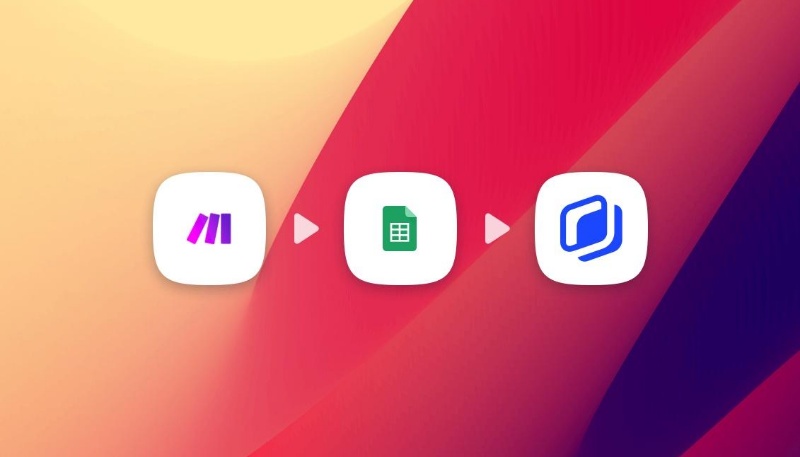How to Create HTML5 Banner Ads: The Ultimate Guide
How to Create HTML5 Banner Ads: The Ultimate Guide
.webp)
Considering launching HTML5 banner ads to promote your product or service? Want to create banner ads for the campaign but don't know how?
You know - For most of us, creating HTML5 banner ads isn’t something we do every day. Hell, you might be considering doing it for the first time and have absolutely no idea where to begin.
Well, this guide is going to help.
Below, you’ll learn everything there is to know about creating banner ads using HTML5 technology, which significantly improves user engagement and advertising performance.
HTML5 ad formats offer design flexibility, support for rich media, and compatibility across various devices, enhancing display advertising and helping advertisers captivate audiences more effectively in a mobile-centric landscape.
What is a HTML5 banner ad?
Banner ads are everywhere. Go online, and you’re bound to see one almost right away.
Those colored and animated ads on the sides or top of certain web pages are banner ads.
Advertising jumping out at you as you browse web pages is banner advertising, too.
Banners can take many forms (rectangle, square, half-page, etc.). They can be static, with still images, or animated, in the case of video or images scrolling one after the other.
However, HTML5 banner ads stand out by incorporating interactive elements and rich media banners. These features differentiate them from traditional static banners by enhancing user engagement and encouraging click-throughs, ultimately driving conversions for advertisers.
But the fact remains that they're online promotional posters.
See the difference between static and animated banner ads:

Anyway, the possibilities are endless for advertisers to stand out with eye-catching content.
RECOMMENDED READING: What are HTML5 banner ads?
How does banner advertising work?
The first thing to understand is that banner advertising involves three stakeholders:
- Advertising networks
- Website owners
- Advertisers
Ad networks act as intermediaries between the other two. They manage the ads and distribute them to the various websites.
Simply put, they put people who want to advertise in touch with those who have online advertising space to offer.
Banner advertising also benefits website owners. If their site attracts a lot of visitors, they rent space on their web pages to display these banners. This is how they earn money.
Using HTML5 for ad production is efficient as it reduces the need to create multiple versions of the same ad for different platforms and devices.
This money comes from advertisers who want to promote a product, a service or even just publicize their website. They pay ad networks to display their banners on sites where their audience is.
These banners redirect clickers to a landing page (a web page designed to generate sales, collect data and/or present a product/service).
Advertising networks then pass on a portion of the proceeds to the website owners.
It's a win-win situation, and the circle is complete!
OK. But as an advertiser, how much does it cost to launch an ad campaign?
Sorry to say, but it depends...
The price of an online banner ad campaign depends on many factors, not least the ad network used to deliver it.
(NOTE - The ad network is the platform that allows you to display your ad on different web pages).
As an advertiser, you pay for the space you occupy on a web page. Except that, from one ad network to another, billing methods vary.
Some charge by CPM (cost per 1,000 impressions), so you pay each time your ad is displayed a thousand times.
Others charge by CPC (cost per click). In this case, you pay according to the number of clicks your banner receives.
There's also CPA (cost per action). The advertiser pays only if the user performs a specific action after clicking on the banner (e.g., a purchase).
When using Google Ads, it's crucial to follow specific requirements and guidelines for ads, especially for interactive and animated HTML5 banners. These guidelines help improve engagement metrics such as click-through rates (CTR) and overall ad performance.
In a nutshell. To optimize the ROI of your display advertising campaigns, the choice of billing is very important and will depend on your campaign objectives.
Why create banner ads?
There are many reasons why companies create advertising banners. Adding video ads to your marketing strategy can significantly enhance user engagement. Video ads are visually appealing and can effectively convey clear messaging. They are responsive and can be repurposed across various platforms, allowing for a broader reach. By incorporating video display ads, you can create impactful content that resonates with your audience.
#1. Greater visibility
Let's say that you want to promote a product, a service, an event or simply attract more visitors to your website. You're going to need more visibility on the web and banner ads can help you achieve it.
#2. Getting the attention of a specific audience
In addition to being published on sites where your target audience is, a banner is structured to attract attention. It delivers a clear, concise and impactful message to an audience more likely to be interested in what you have to offer.
Imagine you're selling running shoes - you could place banners on sports or running-related sites to reach your target audience directly.
#3. Analyze and optimize your campaign
To make sure your banner ads are effective, you can measure their performance. You'll know how many people saw the banner (view rate), how many clicked on it (click-through rate), and even how many made a purchase after clicking.
This data enables you to evaluate the ROI of your campaigns and optimize your banners.
How do I create an ad banner?
Bad news first - There are many ways to design a banner ad.
Depending on the type of banner you want to create, the methods may differ.
For example: HTML5 banners are embedded code. You can create them by coding or using no-code tools.
Google Web Designer is a popular tool for creating HTML5 banners, offering features like interactive ad design and asset management across campaigns, though it has some limitations in animation capabilities compared to hand coding or other software. That's why people like Abyssale as the best alternative to Google Web Designer.
RECOMMENDED READING: How to create HTML5 banner ads without coding
On another hand, a static banner, can be a simple JPG image built using a creation tool.
Designing mobile banners specifically for mobile platforms is crucial, as simply scaling down desktop versions can lead to readability and clarity issues. A mobile-first approach ensures effective mobile HTML5 responsive ads.
In all cases, the banner creation process always follows the same principles:
- You come up with a message and a way of illustrating it.
- You gather together all the elements needed to create this message (media, text, animation, etc).
- You organize each element to make your banner attractive and your message clear.
But overall, to create a banner ad, you'll need a tool for generating digital, animated visuals.
Abyssale is one of them (disclaimer - it's our tool). We'll use it to show you how to design an ad banner.

Step 1: Go to your Abyssale dashboard
Click on "Create template" > "Create from scratch".
Select "static image" to create a static banner or "Animation" to create a dynamic banner.
Next, select the size of your advertising banner. Predefined standard formats are available. You can select any of them.

Once this is done, you should arrive at the Abyssale builder.
Step 2: Design your banner
The aim now is to build your banner. To do this, you'll need the top toolbar.

It lets you add text elements, video elements, images, buttons, color blocks and more.
(TIP - If you don't have any visual content, you can add royalty-free images or videos directly from the builder).
In a nutshell. You've got everything you need to build a high-quality ad banner.
Add the elements that will make up your banner one by one.
For each element, you can manage the parameters from the right-hand column. For example, for a text element, you can choose the font, size and color scheme of your text.

If you're creating a dynamic banner, use the lower timeline to set the appearance and disappearance of each element over time.

For each element, you can add animations.
To do this, select the element to which you wish to add an animation. Then, in the right-hand column, click on the "Animation" tab. Select the desired type of animation and set the parameters.

Always be sure to add a call to action (CTA) to your banner. For any self-respecting digital marketing expert, it's a must for a better ROI on your campaigns.
You can add a text element or a button for even greater impact.

Step 3: Generate your banner ad
Once your banner template is ready, click on "Generate" in the top right-hand corner of your builder. If prompted, save your template.
Select the type of file you wish to generate.

(NOTE - To understand the benefits of HTML5, please read "What are HTML5 Ads: The ultimate guide".)
Then click on "Generate".
After a few seconds, you'll be able to download your file by clicking on the black "Download all" button in the top left-hand corner.
Step 4: Publish your banner on an ad network
Go to the ad network of your choice.
Start a new campaign and upload your file. Then set up your campaign.
Remember to select the geographic zone in which you wish to display your banner, and the language(s) spoken by your target audience.

Also include information about your target audience (age, gender, interests, etc.). The more precise you are, the higher the ROI of your campaign.
On the subject of ROI, if your ad network, select the billing type best suited to your strategy.

Then enter your requirements in terms of maximum daily spend and the hours your banner will run.


Finally, launch your campaign.
Allow a few hours/days to pass before returning to your network's dashboard.
You should see the first results of your template's performance. You can try optimizing your banner to improve these results.
How can I improve the banner production process?
As you begin to launch more campaigns, you'll realize just how time-consuming banner creation can be.
So, you'll need to improve your banner production process and use a creative automation tool to help you do that.
A creative automation tool is software or a platform that uses intelligent algorithms and advanced features to automate tasks related to content creation or other creative processes.
Utilizing rich media in your banners can significantly enhance user interaction by integrating animations, audio, and video into HTML5 ads, balancing complexity with simplicity to ensure user retention.
They allow you to design a single creative base (a template) and adapt it to all the necessary specifications. A bit like designing a poster and, with a simple click, transforming it into a multitude of versions to suit the advertising spaces of various websites.
The advantages are many:
#1. Less time-consuming
Instead of spending hours manually adjusting each banner, you leave this tedious task in the hands of the creative automation tool.
To give you a simple example, let's imagine you had to duplicate your banner in 5 different languages for 6 different formats and with 3 different CTAs.
If we do the math, 5 x 3 x 6 = 90 versions of your banner to create. That's about 20 minutes of work per banner. That's 1,800 minutes of work. Or 30 hours.
With a creative automation tool, you create a template for your banner, give a few directives to the algorithm and in 3 hours, your entire campaign is ready.
#2. You gain consistency
You'll need visual consistency for your brand to be recognized by users. No matter where the designed banner is displayed.
Automation tools guarantee visual consistency across all variations in size and format.
#3. More flexibility
If you want to test different versions of your banner to see which works best, a creative automation tool can quickly generate these variations for you.
For example, you could test different colors, calls to action or images to determine what your target audience is most responsive to.
It all sounds good, but how do we go about it?
First, you need a creative automation tool. I've just shown you how to create a banner ad with Abyssale, a creative automation tool.
Let's go back to our tutorial and our designed template.
Let's imagine we need to create our banner in 4 different formats.
As a reminder, here's what our ads banner looks like in the format originally selected (320x250)
In this case, let's go back to step 2, where you design your banner.
In the left-hand column, you can add new formats. Add the formats in which you wish to duplicate your banner ad.

(NOTE - Once you've selected the formats, for each element you modify, remember to check "Synchronize styles" to ensure that these modifications apply to all formats.)
Now, if you click on "Generate", you'll be able to duplicate your template in all 4 formats.

If you don't need one of these formats, deselect it.
What about content variations?
Now let's imagine you want to test 3 different versions of your CTA.
In this case, go back to your Abyssale dashboard. Then click on the template you've just created.

Then click on "Generate from spreadsheet".

Then click on "Add row".
A table listing each element of your template (colors, media, text) appears.
Look for the column corresponding to the CTA, then click on the "Add row with default properties" button.

Add as many lines as the CTA version you want.

Then click on "Save & continue".
You will be redirected to the generation parameters.
Select the formats in which you wish to obtain each version. Define the desired file type and, if you wish, the file naming scheme.

Click on "Save & continue". The number of credits required to generate all your files will appear. Click on "Generate" to start auto-generation.
Then all you have to do is upload the files and publish them on your advertising network for distribution.
And that’s it
Now you know how to create a banner ad and also how to scale your process effectively when you begin launching more and more advertising campaigns.
All that’s left is to put all this advice to use and start creating your banners.
Good luck!
Get started for free
Master Abyssale’s spreadsheet
Explore our guides and tutorials to unlock the full potential of Abyssale's spreadsheet feature for scaled content production.
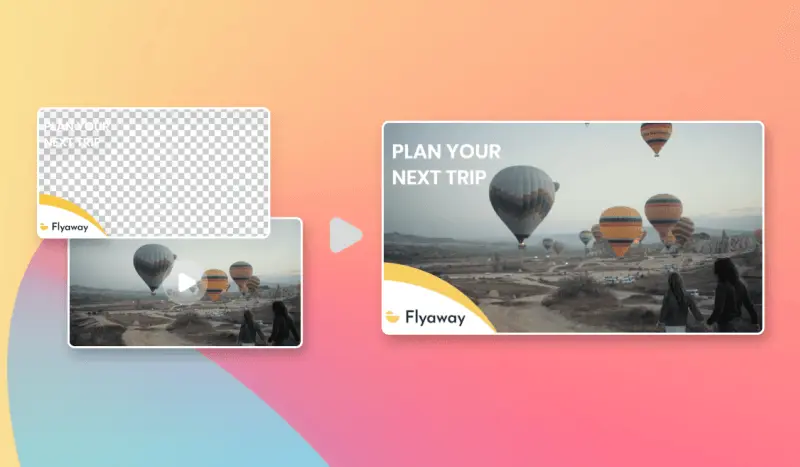
FFMPEG : How to overlay an image on a video?